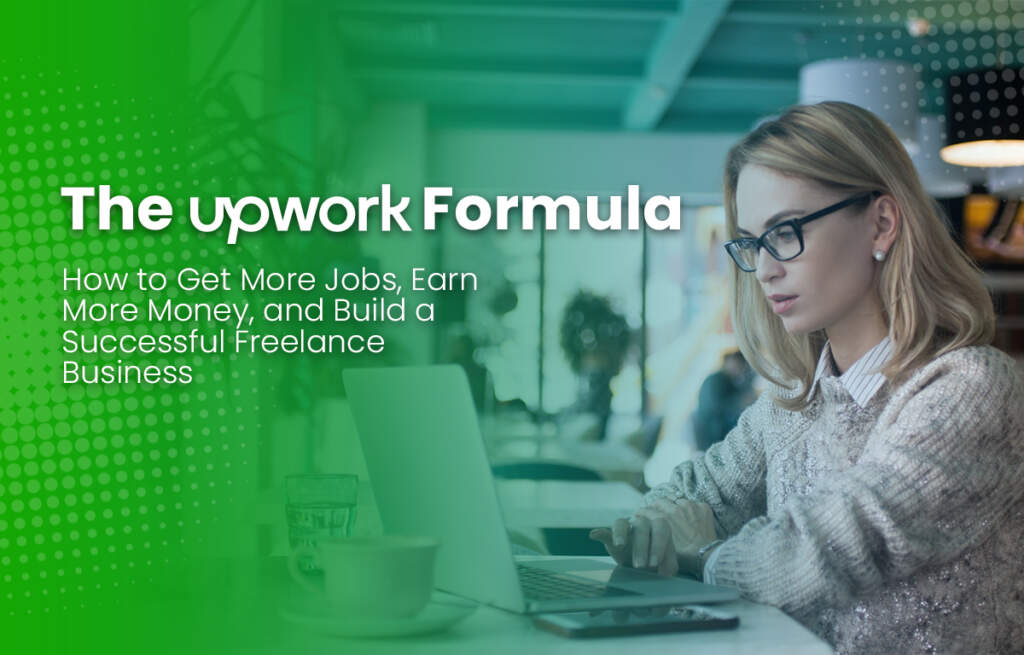As the gig economy rapidly gains in popularity, the number of freelancers across fields is increasing rapidly. Upwork is one of the most popular platforms where freelancers can bag gigs and earn money for their skills. While this is a good thing for freelancers, it is also bad because the competition increases. Getting gigs becomes a task that seems impossible. If you feel this way or are trying to figure out how to get work on Upwork, you’ve arrived at the right place.
Consider this article a beginner’s guide to Upwork. In this, we look at how to set your profile uniquely, how to get the first few gigs, tips that help you bag more gigs and get a stable income for your freelance business, and more. Let’s jump right in.
Key Takeaways for Upwork Success:
- Optimize your profile: Create a captivating profile that you can be proud of and that highlights your expertise, showcases your portfolio, and utilises relevant keywords to improve your visibility in search results. When clients search for freelancers on Upwork, they are more likely to click on profiles that are well presented and optimised for search. Use relevant keywords throughout your profile, including in your title, headline, and skills section.
- Niche down: The more specific your niche, the less competition you'll face and the easier it will be to establish yourself as an expert. For example, instead of saying you're a "content writer," say you're a "content writer for SaaS companies."
- Target high-paying clients: Upwork has a variety of tools to help you find high-paying clients, such as the "Job Filter" and the "Earnings Calculator." Use these tools to target clients who are willing to pay top dollar for your services.
- Use strong visuals: People are more likely to hire freelancers who have a strong visual presence. Include high-quality screenshots, videos, and other visuals in your profile and proposals.
- ⭐ Send personalised proposals: your proposal is the client's first impression of you, so make it count. Don't just send out generic proposals to every job you apply for. Take the time to read each job posting carefully and tailor your proposal to the specific needs of the client. See an example of how to structure your personalised reply below.
- Use social proof: When people see that others are using and enjoying your services, they are more likely to hire you. Include testimonials from past clients in your profile and proposals.
- Think long-term: Consider every job as having the potential for repeat projects ongoing work. If you deliver on your promise and wow your client early-on, then the likelihood they'll come back to you again is very high. They'll also want to find out what other skills you might have that they could utilise.
- Upwork has a "rising talent" program that helps freelancers who are new to the platform get their first jobs. If you're new to Upwork, be sure to apply for the rising talent program.
- Upwork has a "job success score" that is used to match freelancers with jobs. Your job success score is based on your feedback rating, completion rate, and other factors. To improve your job success score, make sure to deliver high-quality work and meet deadlines.
Who is Upwork For?
How to Setup an Upwork Profile
To begin with, finish off the basic steps such as signing up, entering your details, selecting that you are a freelancer, and more.
Once you’re done with the fundamentals, you set up your profile. Ensure that every detail you add is driven by purpose and make it count. So how do we do that? Let’s find out.
Title
Your title must add keywords people commonly use to describe your profession/skill set. Ensure that it is specific and can instantly grab a business owner/potential client’s attention. For instance, if you’re a content writer, mention “Content Writer.” But there’s scope for improvement. Also, mention what content you write - blogs, websites, social media, etc. Furthermore, mention the specific niche that you usually operate in. For instance, you might be a “Web3 content writer and Discord community manager.” You could also be an “Ebook non-fiction ghostwriter.” With this, the potential clientele can identify you easily.
Overview
Don’t be fooled by the 5,000-character limit. Write a crisp overview that doesn’t require the reader to click the “Read More” button. Your overview must contain a maximum of 2-3 paragraphs. This must comprise what you do, the industries you cater to, your experience, and the projects you have worked on.
Skills
Select skills that pertain to your field and expertise. Do not steer away too much, as it would paint a vague picture and confuse potential clients. However, if you are an expert/intermediate in multiple skills such as graphic designing, illustrating, and copywriting. If you’d like, you can create a parallel specialized profile for copywriting. That way, you get gigs for that skill separately. Furthermore, if you can include enough body of work in both profiles, people will see you as multifaceted.
Work History and Work Samples
Do not treat Upwork as a space where you can bag gigs. Instead, you must also see it as a portfolio manager. You can use it to showcase all your work experience and samples in an organized and structured manner. Ensure that your work experience tells an implicit tale of your growth and versatility. It should give the impression of a journey that showcases how you started, how you evolved, and where you are. Your work history helps build credibility and authenticity.
Categories/Niches
There are numerous categories and niches for you to choose from. Your choices must align with your skillsets. Some of the most in-demand skills on Upwork are:
- Full Stack Development
- Front-End and Back-End Development
- SEO
- Social Media Marketing
- Data Entry
- Digital Project Management
- Accounting
- Recruiting and Talent Management
- Graphic Design
- Video Editing
There are several other categories across industries. Choose yours wisely and ensure you get as many projects/gigs as possible.
Profile Photo
A profile photo is an important part of your profile. Here are a few tips you must follow:
- Never leave the section blank
- Don’t have an abstract image with text or some random picture
- Use your picture where your face is visible, and you look straight at the camera.
- Your photo can be slightly candid if your face is not too obscure or shrouded.
- The picture must be high resolution, and although you must appear professional, a warm and pleasant smile is never a bad thing.
A profile photo builds authenticity and credibility. It helps people put a face to all the content, work samples, and accomplishments they see. This is the first step to building trust with the brand/company on the other end.
How to Get the First Gig with No Experience
Getting a job without experience means your work history section will be practically empty. However, beginners do get jobs on Upwork, and the determining factors are the following:
Personalised Replies
Personalised replies to job proposals are important because they show the client that you have taken the time to read and understand their job posting and are not just rapid-firing your replies to every job proposal that comes along. This shows that you are serious about the job and that you are interested in working with them.
Below is an example of simple and structured template that could be used for a personalised reply.
"Hello, [Client's Name]!
I'm thrilled to have come across your project on Upwork and I believe I have the skills and expertise to deliver exceptional results. I understand that you are looking to [Project goal/outcome] and that [The Special Requirements/Details] are important to you.
As an experienced freelancer in [Your Niche/Field], I have successfully completed [Number of Projects] similar projects with great client satisfaction. Here are some links/references to those projects for you to view: [insert references]
[Specific Project Requirement]? Additionally, I would appreciate it if you could share any existing materials or examples that can guide my understanding of your vision.
In terms of my approach, I plan to [Outline your Strategy/Methodology] to achieve the desired outcomes. I am confident that my [Relevant Skills/Experience] will contribute to the success of this project.
If you have any questions or require further clarification, feel free to ask. I am committed to delivering quality work on time and within budget. I look forward to the opportunity to collaborate with you and bring your project to life.
Best regards, [Your Name]"
Work Samples and Portfolio
Although you don’t have any experience, you can still create for yourself in the field of your choice. For instance, you’re a video editor wanting to get gigs across various fields. Instead of waiting to get actual work, start creating and editing videos for different kinds of products that intrigue you.
An interesting route you can take is to create fake advertisements, 60-seconders, 15-seconders, etc. This is something people like Casey Neistat have done before. They wanted to work with Nike and Adidas, so they made fake ads for those brands. The work became a part of their portfolio, and eventually, they got to work with those brands for real.
So, whatever your field, create work for yourself. Be quirky. Explore and experiment as much as possible. This would grab the hirers’ attention, and they would be intrigued to talk to you.
Actively Pursue Clients
Considering you’re new, you must actively send proposals to different clients and on various job posts. The more you apply, the better your chances of getting hired. This is grunt work that most people might not want to do, but you must if you want to set yourselves apart. It shows you’re willing to put in the effort required to get gigs.
Language and Tonality
The language and tonality of your proposals make a big difference. Talk professionally and ensure your written material has no typos or errors. Furthermore, keep your tone authentic and have a voice of your own. Do not try to replicate the done and dusted templates offered online. You can use them for inspiration, but add your flavor that will set you apart.
Start with Small, Low-Paying Jobs
People look at low-paying jobs in two ways. One way is to look at it as the starting hustle one goes through before one gets experienced and starts charging accordingly. The other way is to see it as a job not worth their time, as the jobs they do now define the jobs they will do in the future.
We believe starting with low-paying jobs is a good strategy as long as you know how many jobs to take and how much time to spend on them. Start it to build a body of work and credibility in your name. This doesn’t mean you completely surrender to this process and do way more work than you’re paid. Set a goal in terms of what stage you want to reach with these jobs, how much you want to earn, and what your portfolio will look like at the end. Based on that, make this decision.
These are a few factors that determine how sooner/later you’ll get a job without any experience.
How to Earn on Upwork
Upwork has a free plan and a paid plan, too. The various functionalities and features on the platform are subject to the kind of plan you choose. For the sake of example, we’ll look at free plans as this article is mostly meant for beginners.
- You must ensure your profile is visible to everyone or, at the very least, Upwork users. This can be done in the visibility section.
- Add the availability badge to your profile so clients can see the same in the marketplace.
Once you’re done with this, you can get work in two ways:
- You can create gigs based on your skill sets and post them on the marketplace.
- You can send proposals to other people’s requirements.
While creating a gig, ensure you use the right keywords, select the right niches, and have a crisp description of the services you’ll provide. Sending proposals is a different ball game as you’ll need to have enough virtual native currency of the platform - Connects. Based on the number of free Connects you have, you can send in your proposal. Once again, you must ensure the language and tonality are on point, you have a remarkable portfolio, and you explain your services and offerings in a straightforward manner.
If you want to send more proposals or ensure your application comes up higher in the client's results, you must pay an additional amount.