Simplify your marketing automation strategy. Use AI to personalize campaigns, optimize workflows, and turn data into actionable insights effortlessly.
Read More »

Instagram Reels have quickly become one of the best ways to engage your audience. Instagram even gives priority to this video format on its platform. The goal with Reels is engagement: saves and comments come first, followed by likes. Views, while still important, are now secondary.
Sound familiar? You want to create content consistently, but you’ve created a few Reels and know how much time it takes—from ideation, shooting, and editing, to polishing, adding captions, hashtags, and finally publishing. All this can feel like a full-time job.
Let’s take some of that work off your plate by automating Instagram Reels with AI.
In this guide, you’ll learn how you can us AI to make reels and to automate the entire AI video creation process. Let’s make your content strategy more efficient using AI, but without losing the personal touch.
Creating Reels doesn’t have to mean hours of editing. We’re going to tackle the video creation process first, and AI is going to do all the heavy lifting.
You’ve probably got some great ideas for Reels—you just need the right tools to bring those ideas to life. AI reels are possible with tools like CapCut, InVideo, Veed.io, RunwayML, Veo 2, Kling AI, and Sora which let you create videos and Reels effortlessly.
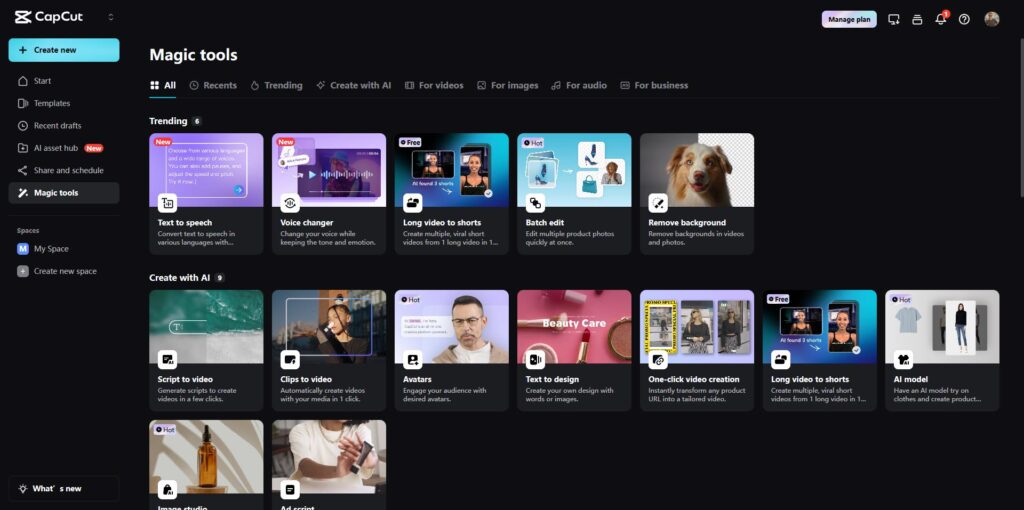
Seems like every tool these days is sprinkling a bit of AI magic, and Capcut is no exception. Once just a simple video editor, CapCut now boasts cutting-edge AI features, like generating AI avatars and animating photos with lipsync functionality - that's actually pretty darn good in my opinion. It’s tailored to Instagram creators, making it an excellent choice for engaging AI produced Reels:

InVideo is designed to make video creation straightforward and stress-free, especially for Instagram Reels. Whether you’re starting with raw footage or just an idea, InVideo gives you the tools to transform your concepts into scroll-stopping Instagram content.
Here’s how it helps:
With InVideo handling the technical details, and video creation aspects, you can focus on crafting stories that resonate with your audience. No more worrying about time-consuming edits—just create and share.
InVideo can significantly automate your AI reels video creation process. With its AI V3 capabilities, it can generate full-length videos from a single text prompt. The number of videos you can produce depends on your subscription plan and video length:
For example, with the Max plan, you could create up to 200 one-minute videos in an hour, assuming no additional delays from processing. However, creating longer videos or using advanced features like generative media will consume more AI minutes.
This makes InVideo a powerful tool for scaling content creation, but it’s essential to plan your usage to maximize the allocated AI minutes effectively.
Veed.io offers a suite of tools to make AI Reel creation faster and more engaging. Its standout feature is the ability to auto-generate captions, which are perfect for accessibility and enhancing viewer retention.
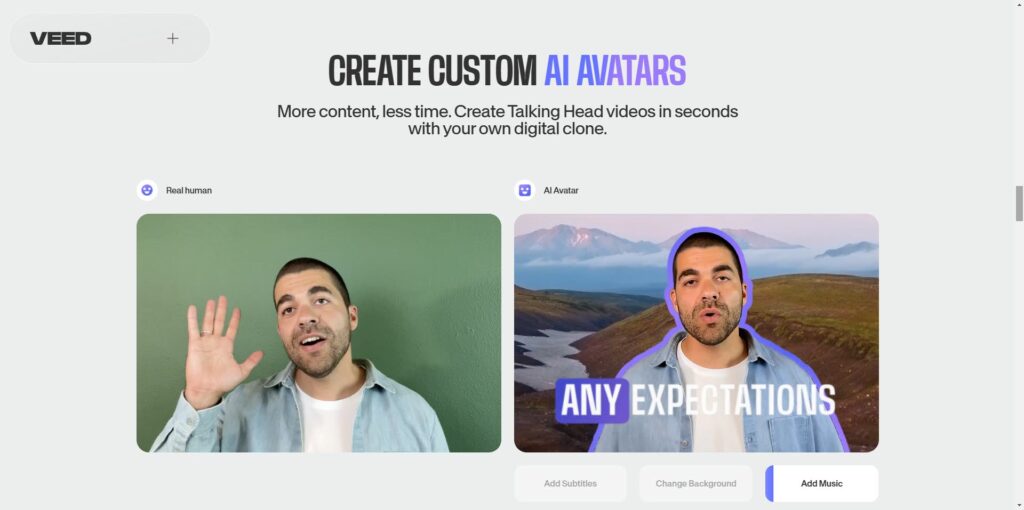
Here’s how Veed.io makes Reel creation simple:
RunwayML stands out as giving creators advanced AI to create Reels. Its unique strength lies in its ability to apply cinematic and surreal effects for a more polished and immersive style of video.
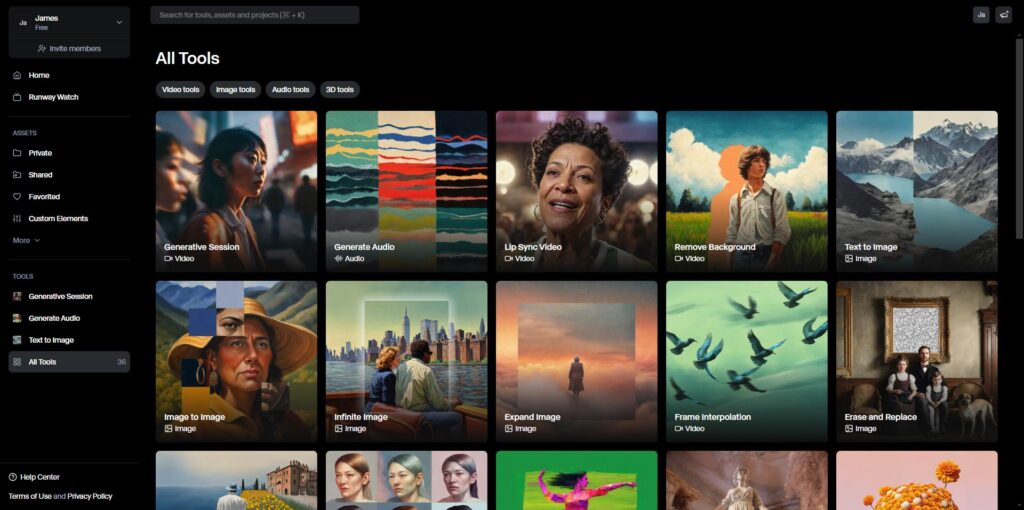
Key features include:
Veo 2 is a brand-new tool from Google, designed to simplify AI video editing while leveraging cutting-edge AI capabilities. Specifically tailored for creators who want professional results without the complexity, Veo 2 stands out with its smart automation and intuitive interface—making it a great fit for Instagram AI Reels.
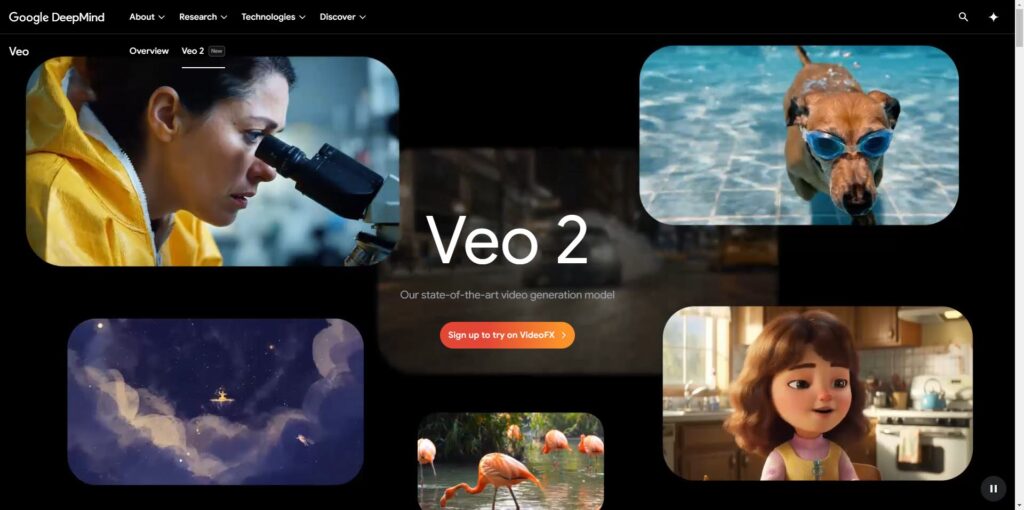
Why choose Veo 2:
If you’re looking for an easy way to elevate your Reels with intelligent automation, Veo 2 offers the perfect balance of simplicity and sophistication.
Kling AI focuses on enhancing video quality and streamlining the editing process. What sets it apart is its ability to optimize lighting and colors automatically.
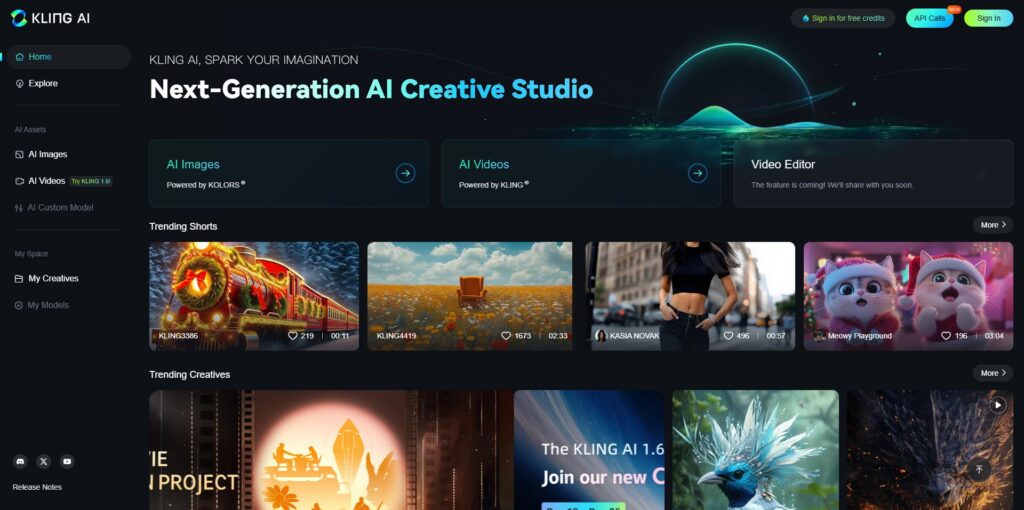
Key capabilities:

OpenAI was a little late to the AI-video generator party, but Sora doesn't disappoint. It's designed with simplicity in mind, making it ideal for creators new to Reel creation. Its standout feature is the ability to generate AI-powered templates, helping you create professional-looking videos effortlessly.
Here’s what Sora can do:
These tools are ideal for creators looking to create a video with AI while saving time and elevating their Instagram presence.
You're probably thinking "But James, isn't Canva for images and graphics?!" It's true, but Canva is also a powerful AI reel generator too, and with a bit of crafty templating and, of course, using the Bulk Create tool, Canva can also automate your Reels, and become an important part of your instagram video workflow. Here’s how to start with Canva Instagram automation:
Take it a step further by connecting Canva with Make.com for workflow automation. This will be outlined in a future article where I'll dive into creating the make.com automation that allows you to run it on auto-pilot. Essentially you would:
If you already create longform content like YouTube videos, blog posts, or webinars, you can now put them to good use. Repurpose content for Instagram with tools like these below. I was able to turn video lessons from my course into multiple short-form clips with ease using Descript.
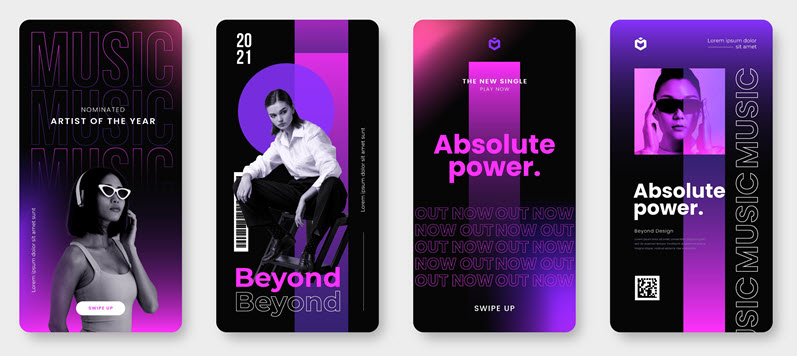
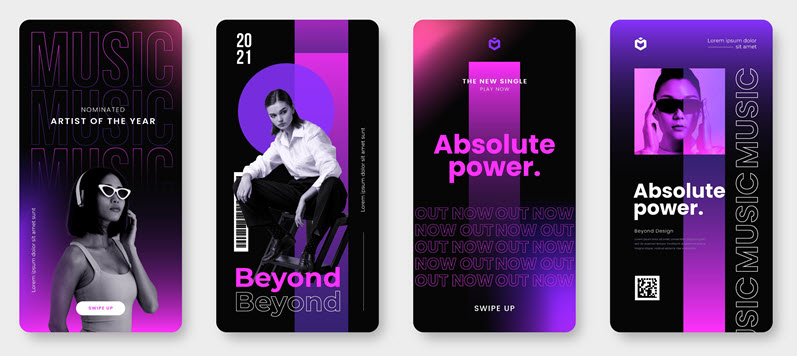
Repurposing helps you convert longform videos into Reels and reach new audiences without creating content from scratch.
Scheduling Reels is the final step to truly automating your Instagram strategy. Using Metricool for Instagram automation is a great strategy for this, and what I love about Metricool is there generous free plan which covers all the social platforms. Well, except for X.com who recently implemented stricter API measures which means you need to be on a paid plan to post there.
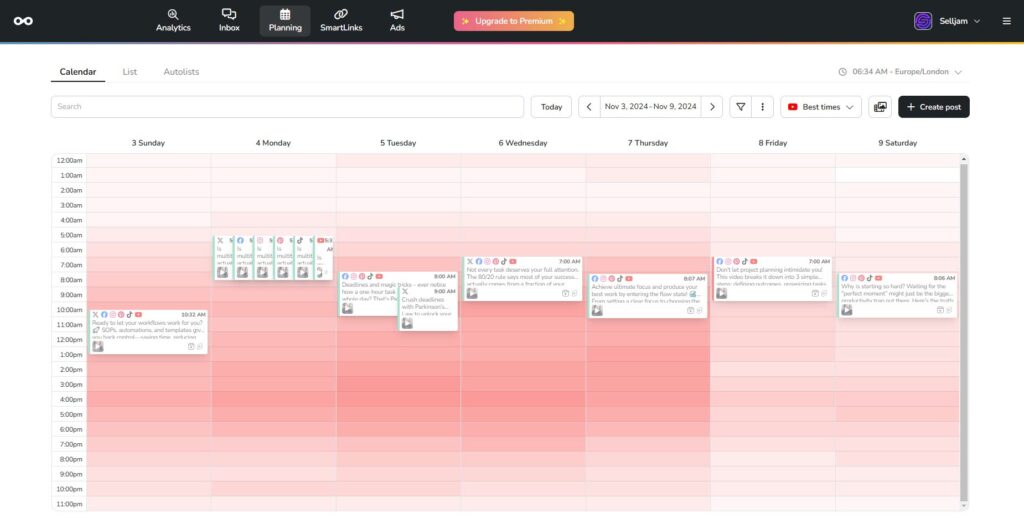
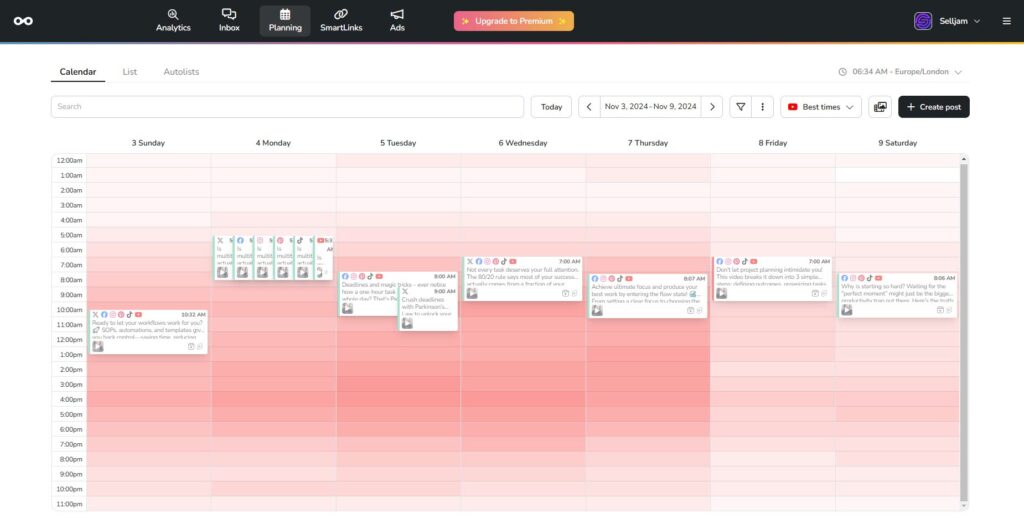
Metricool streamlines not only posting but also the creative process by helping you optimize every aspect of your Reels, from captions to timing, ensuring consistent and impactful audience engagement.
Blusteak used automation and AI tools to transform Telyport’s Instagram Reels performance. By streamlining content creation and posting, they made the process faster and more efficient. In just 45 days, this approach led to huge growth in views, engagement, and followers—proving that automation can save time and deliver results.
Source: Blusteak Case Study - Tripled Instagram Reels Views in Just 45 Days.
Here are a few more ways creators and brands have successfully used AI in Reels and scaled growth with automation:
Automating your AI reels doesn’t have to cost a fortune. Test out these tools before you commit to a subscription. Here are some of the best free tools for Instagram Reels automation:
For creators just starting out, these tools provide a cost-effective way to explore Instagram AI Reels automation free of charge while maintaining quality and creativity.
I'll close off this guide with some tips and tricks. When you're in need of some ideas for Reels or in a hurry for Instagram content have a look at these tips. Instagram success is all about smart strategies and saving time.
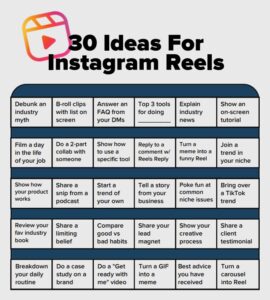
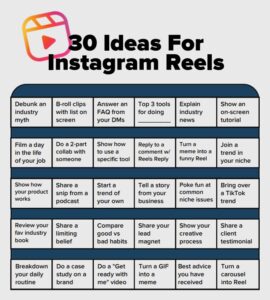
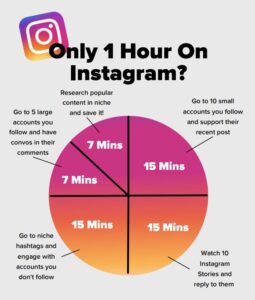
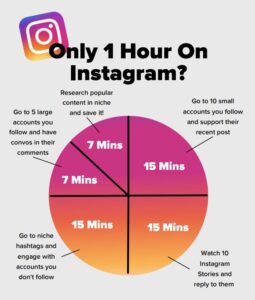


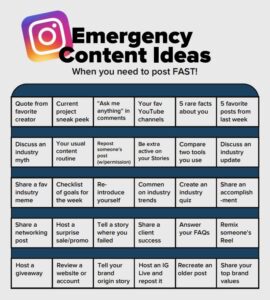
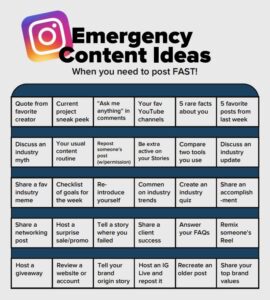
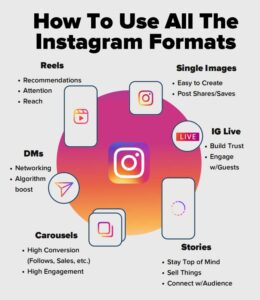
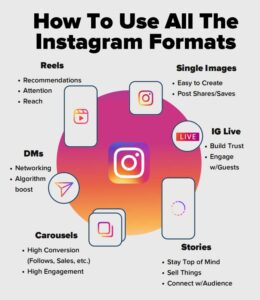


Automating your Instagram Reels with AI isn’t just a time-saver; it’s a smarter way to manage your content strategy. From AI-powered creation with tools like InVideo and Veed.io to streamlined scheduling with Metricool, you’ve got everything you need to scale your efforts without losing quality.
Start small—try integrating one of these tools mentioned into your existing workflow, or scheduling a week’s worth of Reels using a tool like Metricool. Once you see the difference it makes, you’ll be well on your way to fully automating your Instagram reels.


With 20+ years in eCommerce and a proven history of scaling a 7-figure business, I know how to transform challenges into opportunities for growth. As the former Head of E-commerce for a European food tech company, I managed 14 e-shops across Europe and South Africa. Now, I specialise in helping professionals like you unlock the potential of AI automation for your business.
Over 1,800 students have already enrolled in my online courses to master these skills. Whether you’re looking for hands-on AI automation services or want to upskill with my courses, I’m here to help. Connect with me on LinkedIn to discuss your needs or join my programs to start building smarter, more scalable systems today!
Simplify your marketing automation strategy. Use AI to personalize campaigns, optimize workflows, and turn data into actionable insights effortlessly.
Discover how AI content automation transforms workflows with tools for automatic content creation, saving time while enhancing creativity, efficiency, and scalability.
Discover how TikTok automation using AI can streamline your content creation process. Learn tools, tips, and strategies to save time, boost engagement, and grow your TikTok presence effortlessly.