Simplify your marketing automation strategy. Use AI to personalize campaigns, optimize workflows, and turn data into actionable insights effortlessly.
Read More »
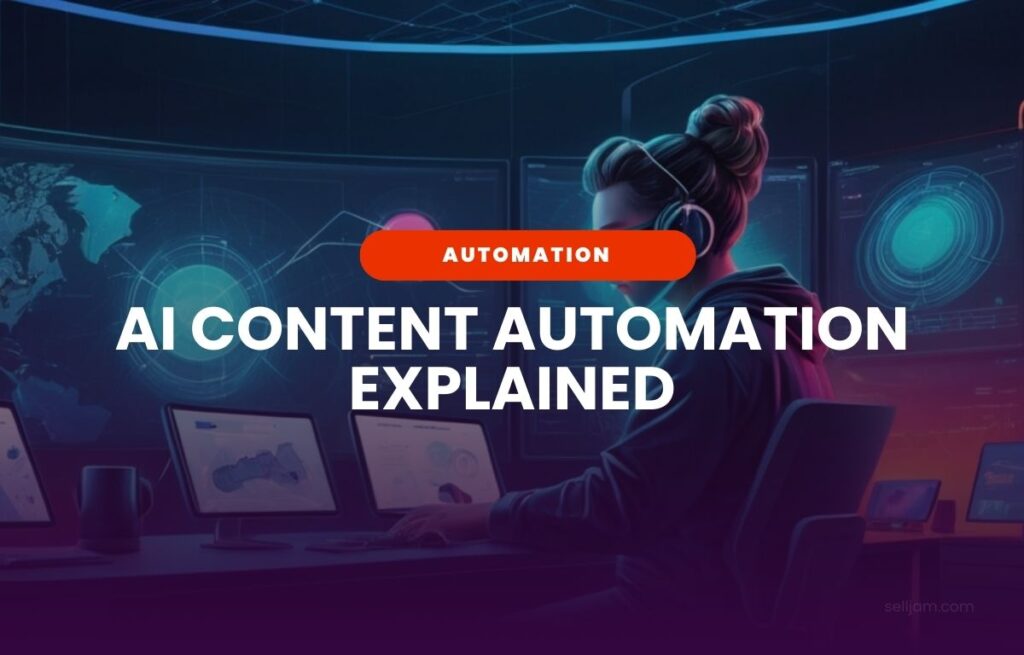
Content is becoming a commodity because AI can produce it at scale, but the magic happens when you combine your brand’s creative edge with AI and automation. By implementing AI-powered workflows, brands and small businesses can save time, maintain consistency, and even find new avenues for creativity. This article will show you how to harness AI content automation to create smarter, scalable content powered by AI but that still has that human touch.
Content creation automation uses AI tools to handle repetitive, and sometimes tedious tasks, like drafting, editing, publishing, video production, and social media scheduling. But it goes beyond that—AI offers predictive capabilities to help you figure out what types of content will resonate with your audience, when to post for maximum engagement, and how to adapt and repurpose content for different formats. This isn’t just about saving time—it’s about giving you the tools to scale your content creation while keeping your brand's unique voice and vision intact.

The AI landscape is changing rapidly, in December 2024 alone, Big Tech exploded with new tools for creators like you.
Google unleashed Gemini 2.0 and unveiled Veo 2, their powerful video creator, while OpenAI countered with o3, o3-mini, and Sora Unlimited, giving you unprecedented power to bring your creative visions to life across writing, code, images, and videos.
Think of AI workflows as adaptable systems that grow alongside your business and the technology itself. For instance, you might use AI to streamline product descriptions today, but in the future, it could help you create personalized shopping recommendations or dynamic customer experiences.
Example: An eCommerce store selling smartphone accessories could use AI to manage product descriptions and inventory updates now, but down the line, the same tool could automate seasonal promotions with tailored video ads showcasing trending gadgets and personalized email campaigns featuring accessory bundles.

If you've ever tried to create an article or piece of creative content using ChatGPT or Gemini, you've probably been left scratching your head in disappointment. These tools, straight out the box, do an an excellent job at breaking down the article into a structured outline but only an okay job at the creative parts of actually writing it.
It's when you use tools like Custom GPTs combined with well structured prompts and your expertise and creative input, that's when your content can truly shine.
AI isn’t here to replace your creativity—it’s here to enhance it. Think of tools like ChatGPT and Jasper as your brainstorming partners, helping you explore trends, refine ideas, and tailor your content to match your brand tone.
Example: Imagine being a content creator in the travel niche. AI can do more than just save time—it can help you uncover hidden opportunities. For example, AI could analyze travel trends to suggest underrated destinations your audience hasn’t seen yet, or help you craft interactive video itineraries where viewers can choose their own adventure. It might even assist in turning your travel blogs into short, shareable videos with captivating visuals and subtitles for TikTok or Instagram. While AI handles the heavy lifting, you get to focus on sharing your authentic travel stories and building an engaged community that trusts your expertise.

AI transforms the article writing process by simplifying it into three key stages: planning, writing, and refining. By using the right tools, you can streamline each step without needing a dozen apps.
This is not to say you need 10+ tools for an effective piece of content. Each of these tools excel in specific areas of AI content creation, and many of them can handle and automate all aspects of the process. Try them and see which you like and which ones suit your workflow and needs best. Also see unified AI platforms below.
By streamlining these steps, AI doesn’t just save you time—it makes the process of blogging more strategic, creative, and effective.

AI content automation takes the guesswork out of managing your social media. It helps you plan posts, write captivating captions, and schedule them at optimal times for maximum impact. You're even able to bring older content back to life by repurposing it for short-form platforms like YouTube Shorts or Instagram Reels. By automating these repetitive tasks, you free up your energy for what matters most— creating meaningful content that hits the spot with your followers and drives results.
Brainstorming Content Ideas
When inspiration is running low, content automation tools like Custom GPTs or Predis.ai step in. They can generate fresh, on-brand ideas based on your niche, audience, or even trending topics. Ask for caption ideas, post themes, or ways to repurpose old content, and they’ll deliver options tailored to your style.
Example: Imagine you run a wellness brand. Your GPT suggests a week of motivational posts, like “Monday mantra: Progress, not perfection.” or “How do you practice self-care? Share your tips!”
Writing Social Media Posts
Crafting the perfect post becomes easier with automation tools like Writecream or SmartWriter.ai. These tools help you write captions that resonate, whether you’re being playful, professional, or inspiring. Add your key points, and let the tool spin them into polished copy.
Repurpose: Don't forget you can also repurpose content you have already made. Your articles are perfect content pieces to convert into social media posts (including videos) and quite often you can create multiple social media posts from a single article. This can really help to fill up your content calendar.
Optimizing for Timing and Trends
Automation isn’t just about saving time—it’s about hitting the right notes. Tools like Metricool or Loomly analyze your audience’s behavior to recommend the best times to post. They can also track trending hashtags and suggest content formats, like stories, reels, or carousel posts, that get higher engagement.
Example: Metricool recommends posting an Instagram poll about your new product launch during peak evening hours with hashtags like #EcoLiving and #ShopGreen.
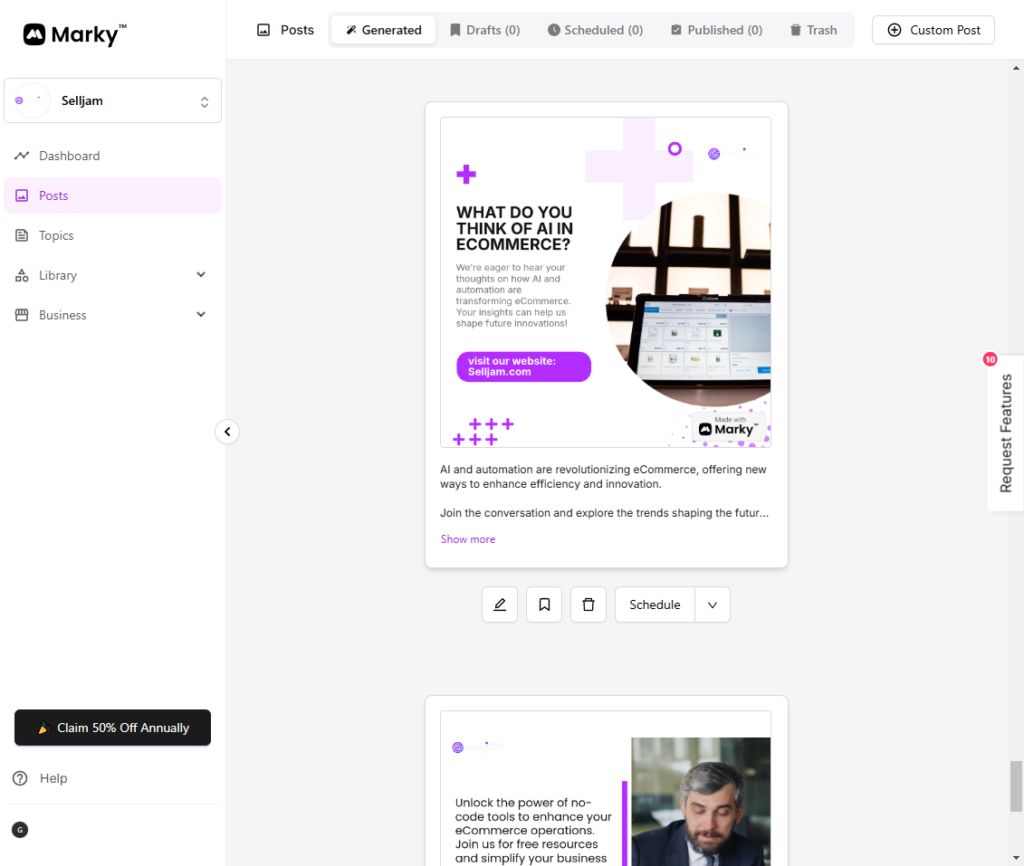
Scheduling Made Seamless
Why post manually when you can schedule an entire week’s content in one session? Tools like SocialBee or Publer let you automate your posting calendar across multiple platforms. Even better, they can automatically adjust your posts for different formats, like resizing images or tweaking captions.
Take it a step further with a tool like Marky that automatically generates everything you need for a social media post - the text and graphics are handled and it can then schedule a month's worth of posts with just a click.
Example: A local fitness studio uses SocialBee to schedule a month’s worth of posts, including motivational quotes, client testimonials, and class announcements, all while ensuring each post hits the sweet spot for engagement.
Repurposing Content Across Platforms
Automation shines when it comes to repurposing content. A single blog post or video can be broken down into bite-sized social media updates using tools like Copy.ai. These tools extract key points and turn them into captions, graphics, or even short clips.
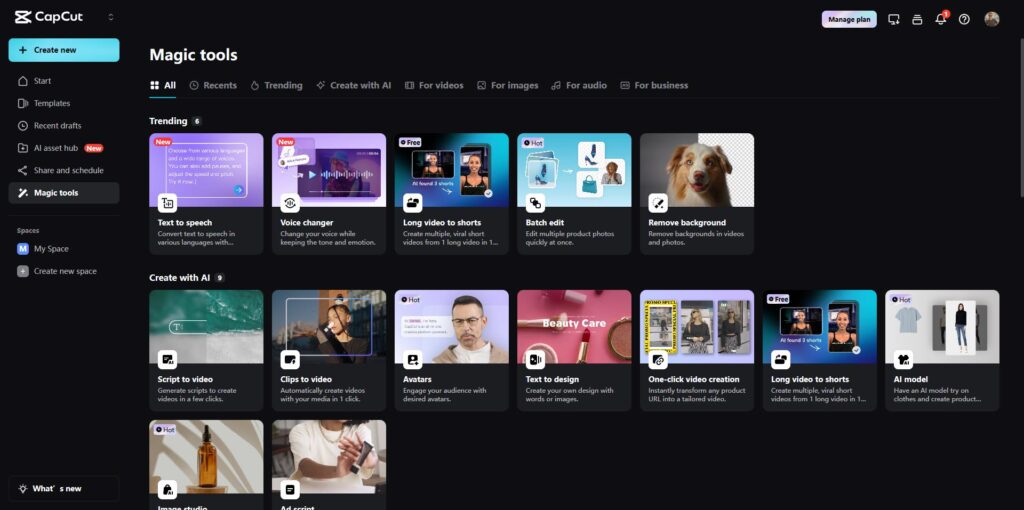
Example: After publishing a blog on “Top 10 Productivity Hacks,” you use Copy.ai to create captions like “Hack #5: Time block your schedule for laser focus. Try it this week!”
Tracking and Iterating
Automation tools like SocialPilot or Planable don’t just help you post—they also help you track results. Analyze what’s working (or not), so you can refine your strategy. AI can even suggest tweaks to your copy or visuals to improve performance next time.
Example: SocialPilot shows that video posts on your Facebook page get 40% more engagement. You adjust your plan to include more short, engaging videos.
By integrating content automation into your social media strategy, you’re not just saving time—you’re creating data-driven, more impactful posts. From brainstorming to scheduling and beyond, automation helps you stay consistent, creative, and connected with your audience.
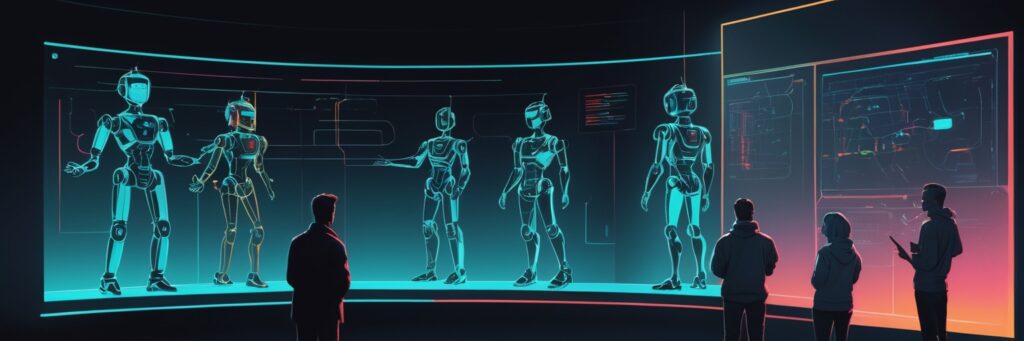
Video content is the preferred format online for research, learning and entertainment, but producing high-quality videos can feel like a daunting task, and needs a ton of time spent on scripting, editing and distribution of the videos online. AI tools are stepping in to simplify the process while opening doors to new possibilities, such as dynamic customization and repurposing.
Imagine creating videos that speak directly to different segments of your audience—all from a single piece of content. AI can make this happen. By combining AI video generation using tools like InVideo, Sora, Kling.ai with the personalization possibilities of a tool like HeyGen you're able to create custom speaking AI avatars that are seen speaking directly to your clients or customers using all the details you have for them - like their name, company, city etc. You're able to create, and fully-automate, some truly unique experiences for workflows like client onboarding, lead generation and and so much more!
Example: A fitness brand can create promotional videos for gym memberships tailored to families, individuals, or seniors by dynamically adjusting messaging, visuals, and call-to-actions for each audience.
Editing has traditionally been one of the most time-consuming aspects of video production, but AI tools now streamline this process.
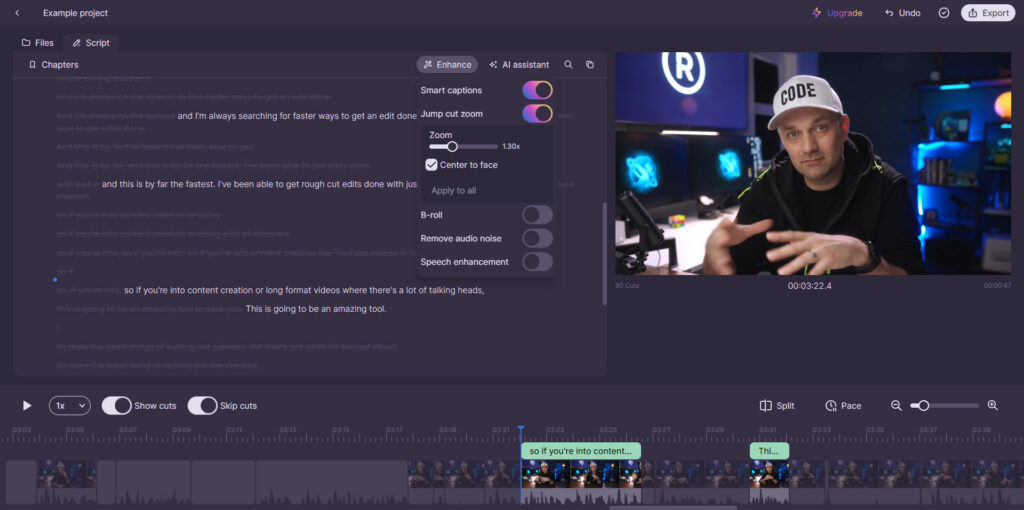
AI tools excel at turning a single piece of content into multiple formats to extend its reach and impact:
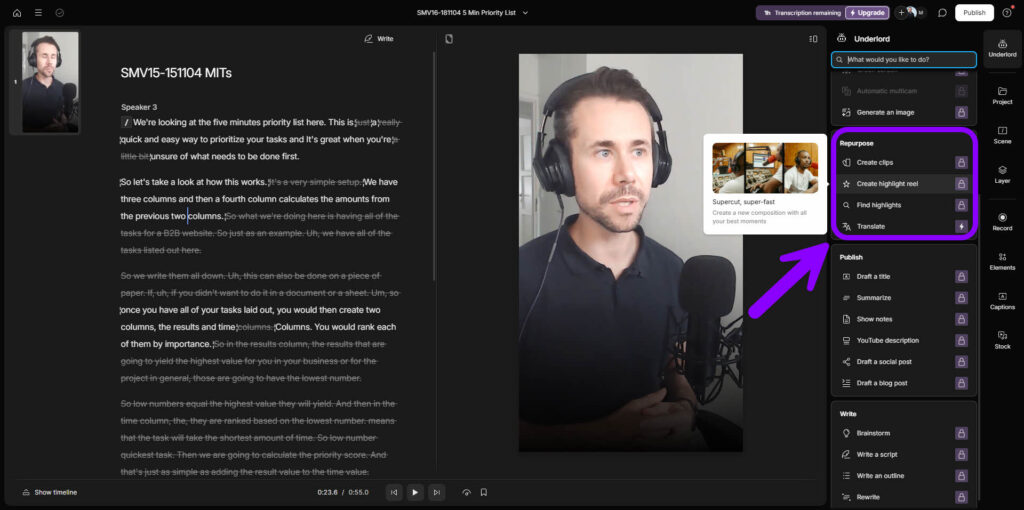
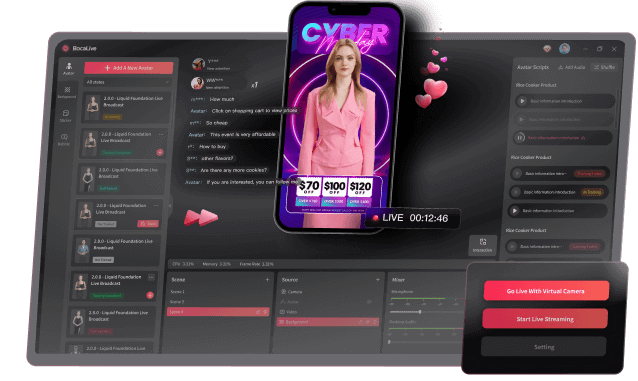
From gaming to shopping, live streaming is a powerful tool for engagement, and AI is making it even better.
Real-Time Enhancements: AI can add live captions, dynamic overlays, or product links during a stream, this puts tailored products and content in view at just the right moment to drive sales and leads.
Example: An online store or TikTok creator is hosting a live shopping event and uses a livestreaming AI tool like Bocalive to highlight products as they're mentioned, driving real-time sales.
AI makes it easier than ever for brands to engage audiences with interactive, shoppable videos. These videos combine entertainment and shopping, turning viewers into active participants. With AI, you can embed clickable product links, add dynamic overlays, and even offer personalized recommendations to create a seamless journey from watching to purchasing.
Soon, you'll be able to host live product showcases where AI tracks viewer interests in real-time and highlights the most popular products, creating a personalized shopping experience for every customer.
AI-powered AR tools enable customers to visualize products in their own spaces. From virtual try-ons for clothing to seeing how a piece of furniture fits in their home, AR bridges the gap between online browsing and in-store experiences.
Example: An e-commerce furniture retailer uses AR to allow customers to virtually place a coffee table in their living room. Customers can adjust the table's size, color, and finish in real-time, ensuring it fits seamlessly with their existing decor before making a purchase.

With so many AI tools, chatbots, and large language models (LLMs) available for content generation, navigating the options can be overwhelming. Unified platforms are becoming essential for streamlining content automation, but selecting the right tool for your needs is critical. Here's what to consider:
Unified platforms simplify the complexity of managing multiple AI tools, but careful selection and customization ensure they meet your content creation needs effectively, in your brand's voice and tone, and within your budget.
OpenRouter is like having a control center for all your AI tools and models, making it easier for you to streamline your content creation process. Instead of juggling multiple platforms, you can access everything in one place, saving time and cutting through the chaos.
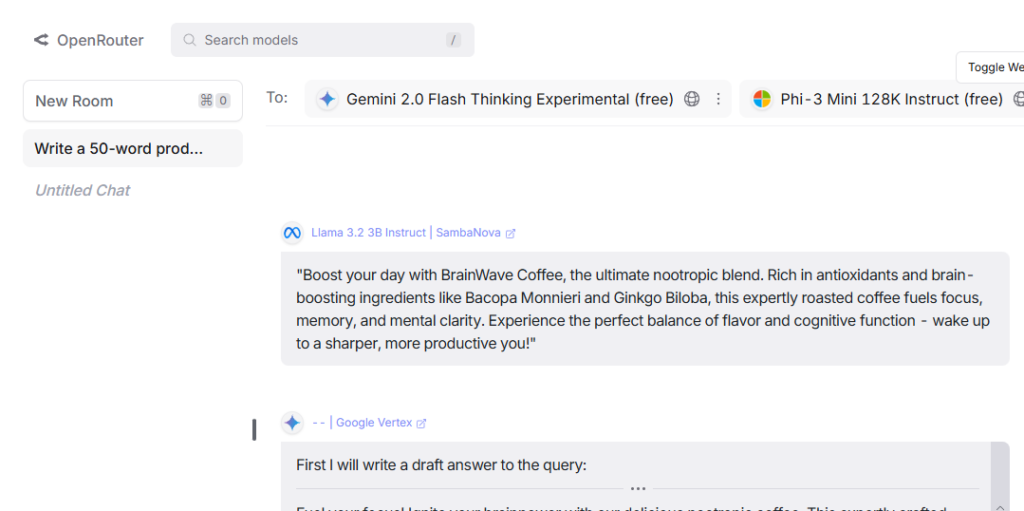
Why You'll Love It for Content Automation:
Takeaway: If you're looking for a smarter, more flexible way to manage your AI-powered content strategy, OpenRouter is the game-changer that keeps everything organized, adaptable, and ready to scale. Pair it with Make.com, and you’ve got an automation powerhouse at your fingertips!
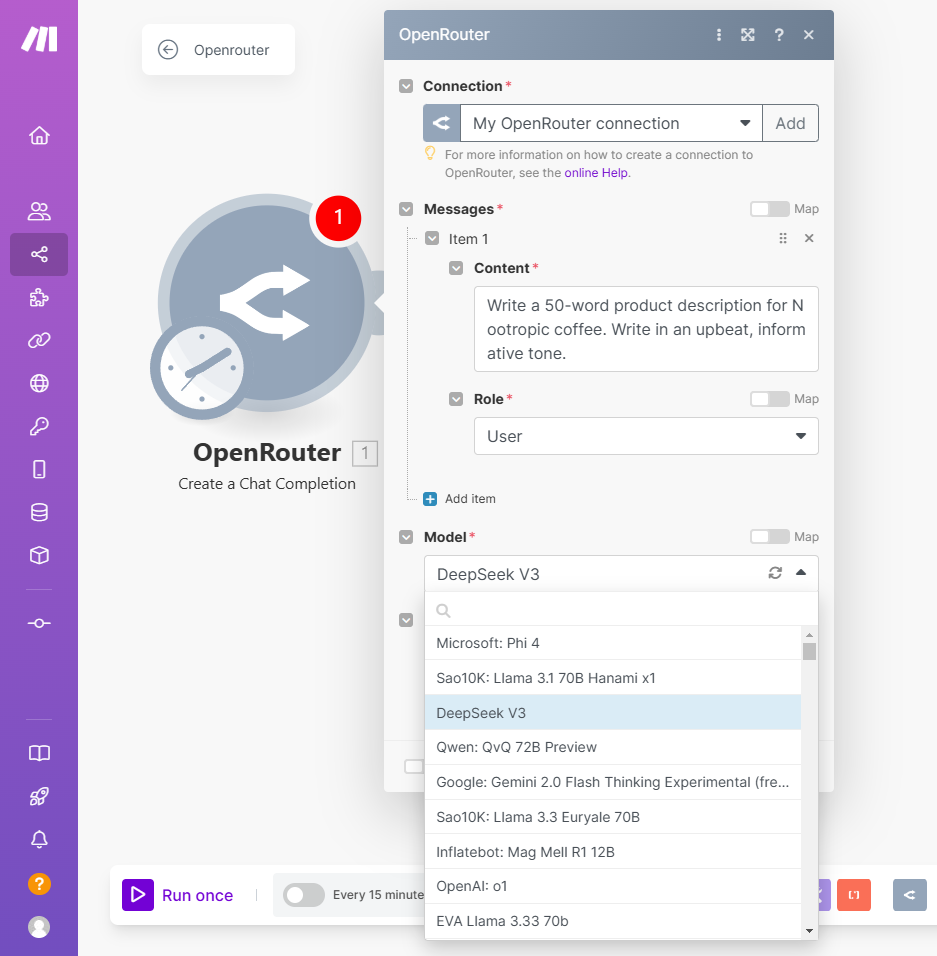

Periodic AI audits are essential to ensure your tools are not just functioning, but actually delivering measurable value. With these platforms adding new features and new tools being launched almost weekly it seems, you're spoilt for choice. Here’s a checklist to break down your content generation needs and assess whether your chosen AI tools are meeting them effectively.
AI-powered content automation simplifies creating and scaling high-quality content across blogs, social media, and video. With tools like Jasper, SurferSEO, and Descript, you can save time, improve efficiency, and maintain your brand’s unique voice while still generating human-like content. By focusing on automation for repetitive tasks and enhancing creativity, you can unlock smarter, more impactful workflows.
By focusing on these steps, you can be automating some of the most time-consuming areas within a month or so and achieve full automation of key content areas within 8–12 months. AI tools enable your brand to scale smarter while freeing up time to focus on creativity and strategy. Start small, measure results, and evolve your automation journey one quarter at a time. Let AI do the heavy lifting while you drive growth and innovation.
And if you need help with integrating content automation into your workflows, feel free to drop me a message to discuss how we can do this for your brand.

With 20+ years in eCommerce and a proven history of scaling a 7-figure business, I know how to transform challenges into opportunities for growth. As the former Head of E-commerce for a European food tech company, I managed 14 e-shops across Europe and South Africa. Now, I specialise in helping professionals like you unlock the potential of AI automation for your business.
Over 1,800 students have already enrolled in my online courses to master these skills. Whether you’re looking for hands-on AI automation services or want to upskill with my courses, I’m here to help. Connect with me on LinkedIn to discuss your needs or join my programs to start building smarter, more scalable systems today!
Simplify your marketing automation strategy. Use AI to personalize campaigns, optimize workflows, and turn data into actionable insights effortlessly.
Discover how TikTok automation using AI can streamline your content creation process. Learn tools, tips, and strategies to save time, boost engagement, and grow your TikTok presence effortlessly.
Master AI Reels automation on Instagram! Explore the best tools and strategies for AI-powered video creation, repurposing content, and scheduling posts to grow your audience fast.