Imagine you're a busy professional that's part of a remote team. Your schedule is packed. You have multiple meetings every day, and it can be difficult to keep up with all the notes. You often have to review meeting transcripts to catch up on what you missed, which can take up a lot of your valuable time.
An AI meeting transcription tool can help you save time and get more done in your normal workday. By automatically transcribing your meetings, the app can free you up to focus on the topics in the meeting and participate more actively. You can also use the transcript to quickly review the meeting afterward, create action items, and share information with others who were not able to attend.
For example, you could use an AI meeting transcription app to transcribe your daily standup meeting. This would allow you to focus on listening to your team members and providing feedback, rather than having to worry about taking notes. You could then use the transcript to create a list of action items for the day.
You could also use an AI meeting transcription app to transcribe your weekly team meeting. This would allow you to review the meeting afterward to ensure that you didn't miss anything important. You could then use the transcript to create a summary of the meeting and share it with your team, or even create knowledge base content for learning from. The possibilities are endless.
The Best AI Meeting Transcription Apps
AI meeting assistants are the unsung heroes for remote teams. These powerful tools can help you save time and get more done in your normal work day. Transcribing your meetings for you is a key consideration for this list I've compiled. If you're looking for a way to improve your productivity, then you should definitely consider having an ai-powered meeting bot at your next team meeting, and make it a part of your daily workflow.
Let's explore some of the best Ai-powered meeting assistants currently available:
Otter.ai
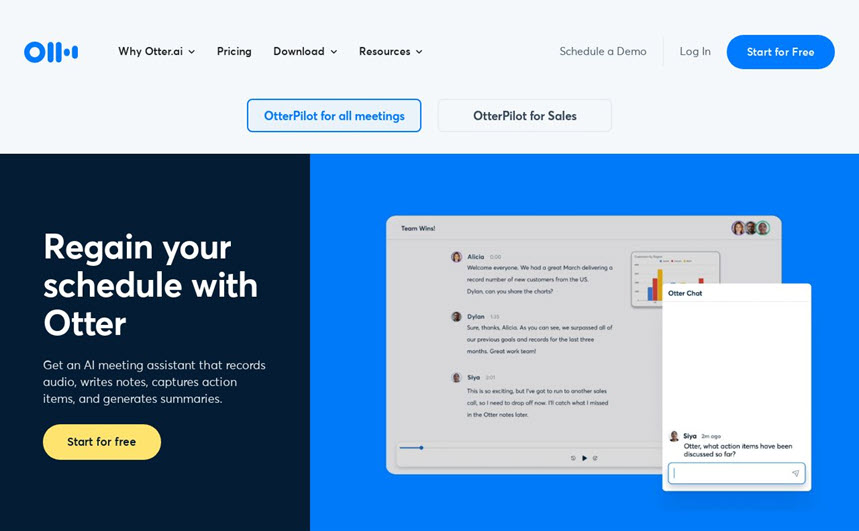
Website: https://www.otter.ai
Otter.ai uses AI to automatically transcribe and summarize your meetings, so you can easily keep track of what was discussed and make decisions quickly. Otter.ai also provides insights into your meeting habits, such as the most common topics discussed, the most talkative participants, and the average length of your meetings. This information can help you to identify areas where you can improve your meeting efficiency.
Read.ai
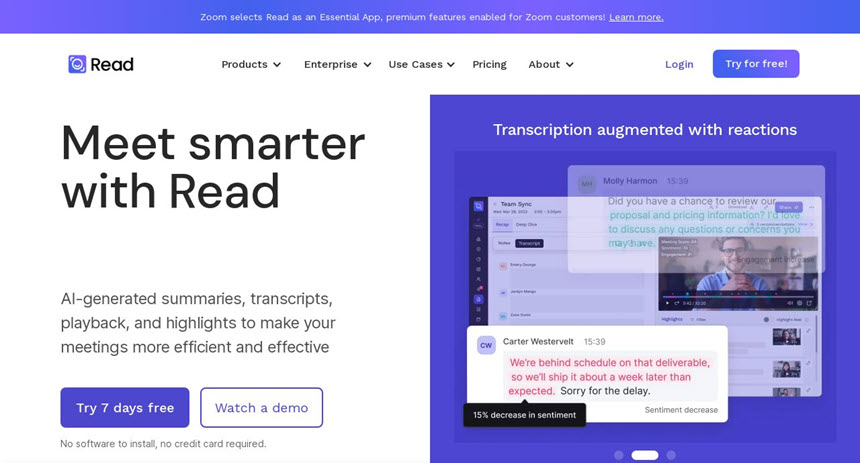
Website: https://www.read.ai
Read.ai is a text summarization tool that uses AI to create short summaries of long texts. It is a great tool for online business owners and professionals who need to quickly understand the key points of a long text, such as a research paper, a blog post, or a news article.
Read.ai can automatically create short summaries of long texts, highlighting the key points and takeaways. You can customize the length and format of your summaries to meet your needs. Read.ai integrates with popular productivity tools such as Google Chrome and Evernote, so you can start using it right away.
Fellow
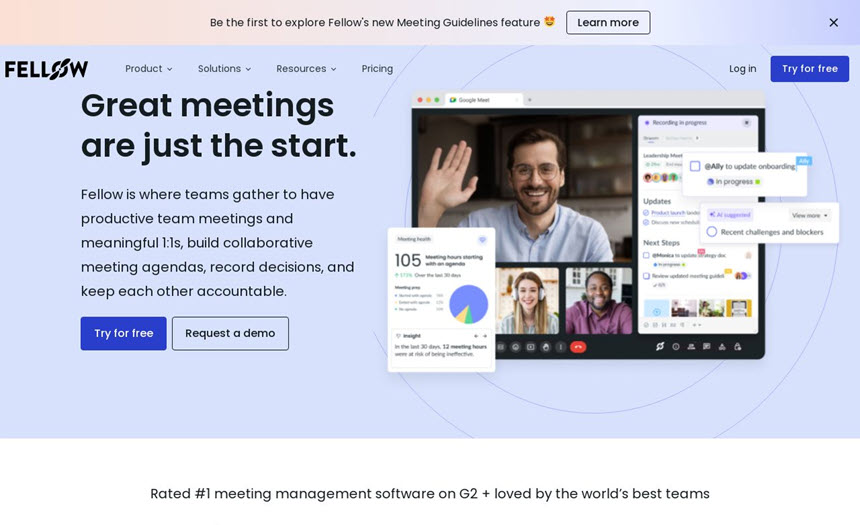
Website: https://fellow.app
Fellow.app is a meeting management platform that helps you to plan, run, and follow up on your meetings. It does this by providing you with a centralized place to manage your meeting agendas, notes, and action items.
Fellow.app helps you to plan your meetings by providing you with a template for creating meeting agendas. Fellow.app also helps you to run your meetings by providing you with a real-time transcript of the meeting and a timer to keep you on track. After the meeting, Fellow.app helps you to follow up on the meeting by providing you with a summary of the key takeaways and action items.
1. AI Recordings: Never miss a beat. Fellow seamlessly integrates AI recording, transcription, and summaries into your meetings, keeping everything in one place.
2. AI Transcription: Stay present, stay focused. Fellow's AI assistant transcribes meetings live, letting you engage fully in the conversation. Find key points, decisions, and action items easily with searchable transcripts.
3. AI Smart Summaries: Keep everyone informed. AI summaries, paired with full transcripts and recordings, ensure all stakeholders are on the same page, even when they miss the meeting. Fellow is your central hub for clear communication and follow-up.
Fellow is a great option, and one I use on a daily basis along with around 18 other team members. While it has recently introduced some AI features, it doesn't yet automate the task of creating action items and meeting summaries, which would be nice to see and is currently offered by some of the others in this list.
Krisp AI
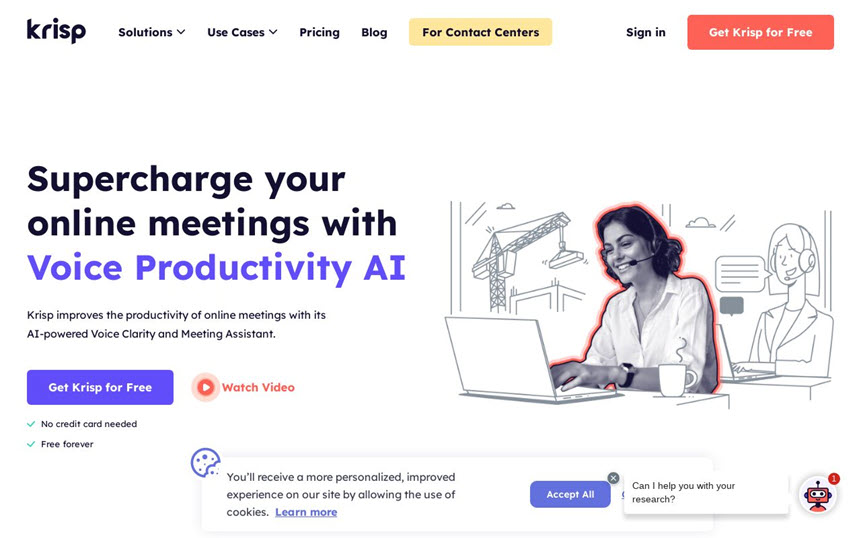
Website: https://krisp.ai
Krisp offers AI-powered meeting notes and summaries, so you can easily keep track of what was discussed and make decisions quickly. Additionally, Krisp can help you to communicate more effectively with people who have different accents by dynamically changing your accent to match the accent of the person you are speaking to
Krisp.ai is also a noise-canceling app that uses AI to remove background noise from your calls. It is a great tool for online business owners and professionals who need to have clear and distraction-free conversations, even if they are in a noisy environment. Krisp's two-way noise cancellation ensures that both you and the other person on the call can hear each other clearly, even if you are in a noisy coffee shop or working from home with kids running around. .
Noty Ai
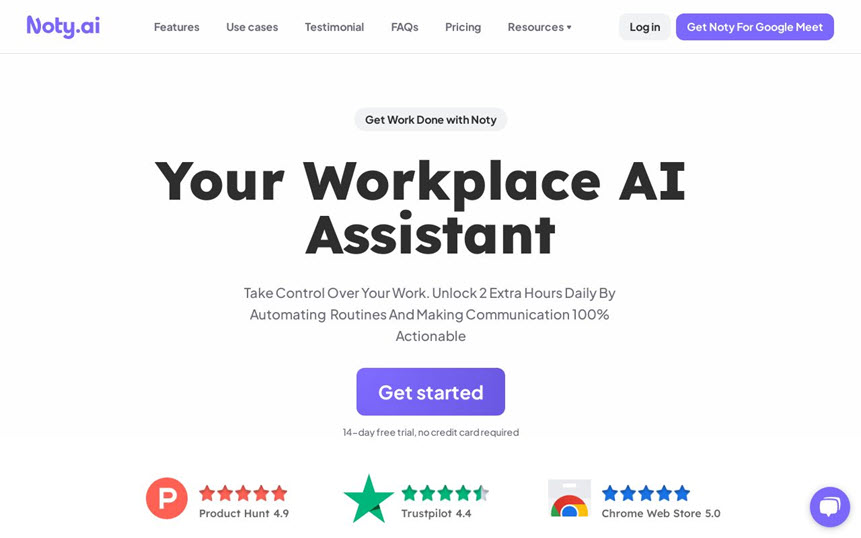
Website: https://noty.ai/
Noty.ai is a meeting assistant that uses AI to help you take notes, transcribe your meetings, and generate summaries. It is a great tool for online business owners and professionals who need to stay focused on their meetings and avoid the hassle of taking notes.
Noty's AI-powered transcription and summarization features make it easy to keep track of what was discussed in meetings and make decisions quickly. Noty can also automatically track action items from your meetings and assign them to team members, so you can ensure that everyone is on the same page and that tasks are completed on time. Noty integrates with popular video conferencing software such as Zoom, Google Meet, and Microsoft Teams, so you can start using it right away.
TL;DV Meeting Assistant
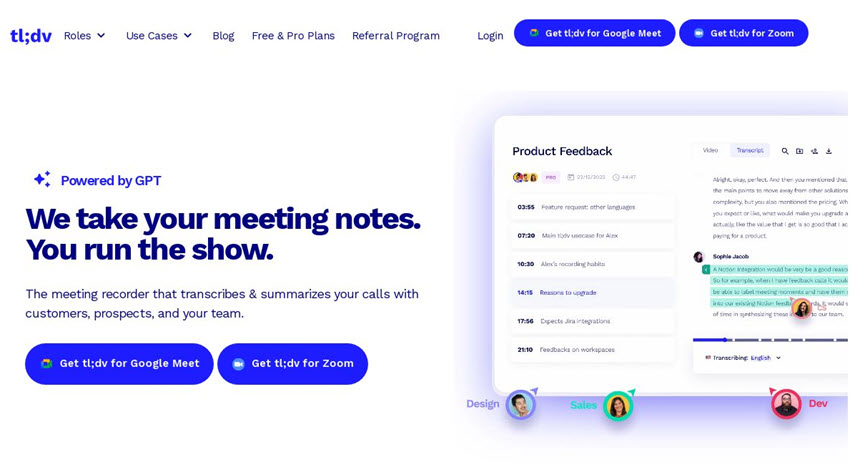
Website: https://tldv.io/
TL;DV is a video summarization tool that uses AI to create short summaries of long videos. It is a great tool for online business owners and professionals who need to stay up-to-date on industry trends and learn new things, but don't have the time to watch long videos.
TL;DV's AI-powered video summarization feature automatically creates short summaries of long videos, highlighting the key points and takeaways. You can customize the length and format of your summaries to meet your needs, and TL;DV integrates with popular video platforms such as YouTube, Vimeo, and Dailymotion.
MeetGeek.ai
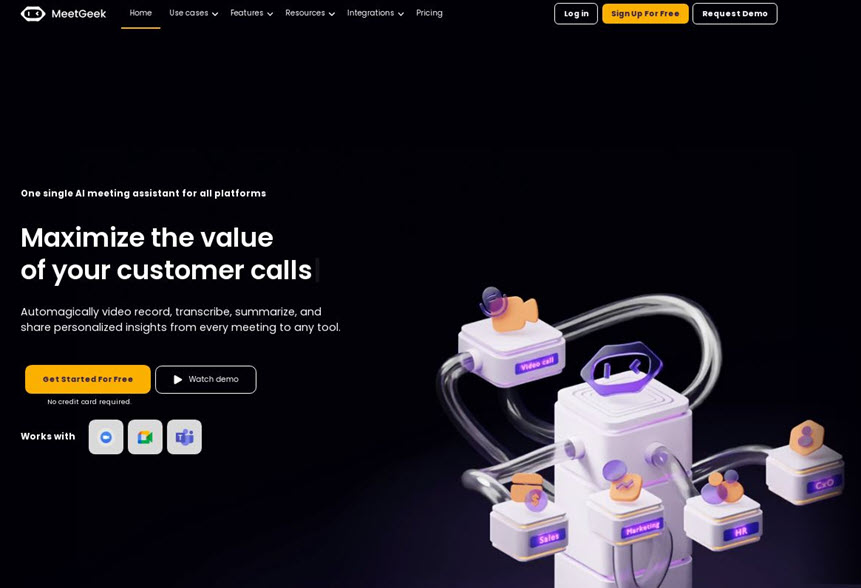
Website: https://meetgeek.ai/
MeetGeek.ai is an AI-powered meeting assistant that helps you to have more productive and efficient meetings. It does this by transcribing and summarizing your meetings, tracking action items, and providing insights into your meeting habits.
MeetGeek's AI-powered transcription and summarization features make it easy to keep track of what was discussed in meetings and make decisions quickly. MeetGeek can also automatically track action items from your meetings and assign them to team members, so you can ensure that everyone is on the same page and that tasks are completed on time.
Additionally, MeetGeek provides insights into your meeting habits, such as the most common topics discussed, the most talkative participants, and the average length of your meetings. This information can help you to identify areas where you can improve your meeting efficiency.
Fireflies.ai
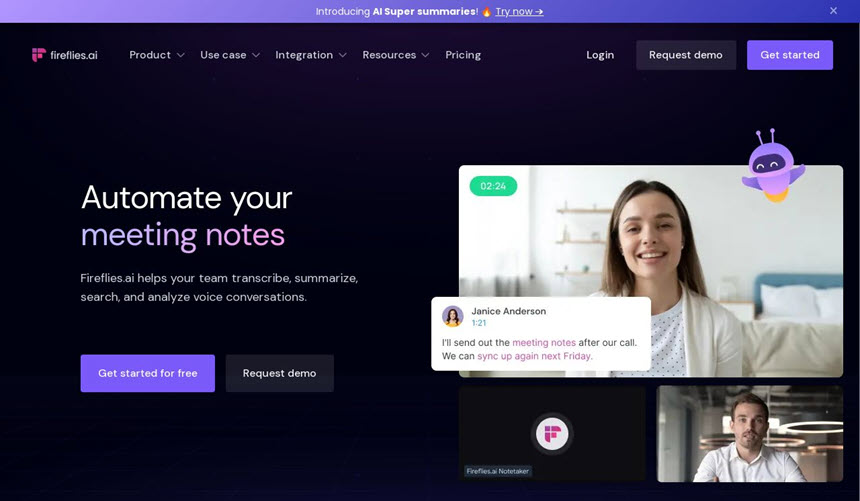
Website: https://fireflies.ai/
Fireflies.ai is a video summary tool that uses AI to create short summaries of long videos. It is a great tool for online business owners and professionals who need to stay up-to-date on industry trends and learn new things, but don't have the time to watch long videos.
Fireflies' AI-powered video summarization feature automatically creates short summaries of long videos, highlighting the key points and takeaways. You can customize the length and format of your summaries to meet your needs, and Fireflies integrates with popular video platforms such as YouTube, Vimeo, and Dailymotion.
Gong.io
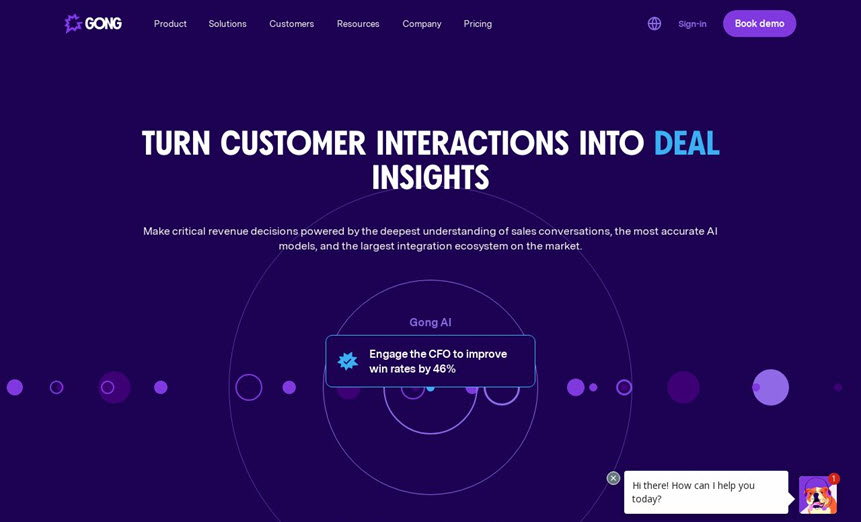
Website: https://www.gong.io
Gong.io is a revenue intelligence platform that helps you to close more deals and grow your revenue. It does this by recording and analyzing your sales calls, providing you with insights into your sales performance.
Gong.io records and analyzes all of your sales calls, so you can identify areas where you can improve your sales performance. Gong.io also provides you with insights into your sales performance, such as your talk-to-listen ratio, your average call length, and the most common words and phrases you use. Gong.io integrates with popular CRM software such as Salesforce and HubSpot, so you can easily access your sales data.
Challenges of Video & Virtual Meetings
Having said that, virtual meetings also bring a set of challenges. Even if you have established a comprehensive digital workspace setup, some of the issues that commonly hinder online meetings are:
- Technical issues such as connectivity problems, unclear audio or display. Considering the multiple networks involved in a single virtual meeting, technical issues frequently occur in them.
- Gaps in communication are another major pain point of online meetings. In-person meetings allow team members to communicate via not just words but posture and body language, too.
- Multiple distractions, considering that each team member is working from a different location - be it home, a cafe, or while on a vacation. Most participants in online meetings rely on manual note-taking, and these distractions may end up impacting the quality of meeting summaries as well.
Each of these challenges results in miscommunication and confusion, which in turn negatively impacts not just the workflow but also the productivity of the organization. Addressing these challenges is essential to ensure the quality of work in an organization is not impacted.
One of the best ways to improve the quality of virtual meetings in your organization is to incorporate meeting transcription software into your workflow.
Wondering how AI-powered meeting tools can help boost the productivity of your organization? Let’s have a look:
What to look for in Meeting Assistant Software?
Meeting transcription software is a tool that helps convert audio into text. So, whatever you discuss with your team during the course of a meeting will be automatically converted into the written script by the transcription tool in realtime. These tools leverage machine learning algorithms and speech recognition technology to reproduce text spoken during meetings, group discussions, and conferences.
A reliable meeting transcription software ensures your team improves the quality of every discussion you have with your colleagues, apart from offering many other benefits, such as:
Meeting transcription software typically includes the following features:
- Real-time transcription: it should be able transcribe your meetings in real time. This can be helpful for following along with the meeting and ensuring that you don't miss anything important. Especially helpful if you're on the go and having your meeting in an environment with a lot of background noise, or distractions.
- Meeting App Compatability: having support for your most often used meeting app like: Google Meet, Zoom, MS Teams etc is vital for not just your regular meetings but those few that are setup by others too.
- Cloud storage: stores transcripts in the cloud. This makes it easy to access, collaborate and share your transcripts from anywhere.
- Searchable transcripts: it should typically allow you to search your transcripts. This can be helpful for finding specific information, such as action items or meeting minutes.
- Collaboration features: includes collaboration features that allow you to share transcripts with others and make edits.
- Multi-language support: English may be the international language for business, but having native language support for many other languages is essential for any good meeting transcription app.
- Video Highlights: the best meeting transcription apps will allow video recordings of the meetings and create video highlights with the key moments from each meeting.
Different Types of Meeting Transcription Software
There are different types of meeting transcription software, such as:
- Audio Transcription - This tool helps convert audio recordings of existing meetings into written texts.
- Real-time Transcription - as AI has progressed rapidly in the last few years, we also have AI meeting transcription tools (which is the main topic of this article). These keep track of discussions and transcribe immediately as words are spoken, the best ones are also able to create action items on the fly. Real-time transcription tools also identify the speaker and tag their names to the conversation to make it easier for others who refer to the meeting record later.
- Video File Transcription - Video file transcription tools assist with the conversion of video files into written text. This makes it super handy to review at a later date and becomes searchable within your files and folders.
Benefits of Meeting Transcription Software
#1. Saves Time & Money
Time is money, and it’s best your team members use the time they spend working doing tasks that add value. A written record of the meeting saves time, as team members can quickly refer to the points discussed in the meeting rather than attend meetings where active participation is not required. With the meeting script, every person is up-to-date with all the meeting outcomes while focusing on more productive tasks.
Inefficient meetings can become costly for yourself and your company. Consider the time and resources needed to have 2x 1 hr meetings per week with 5 team members
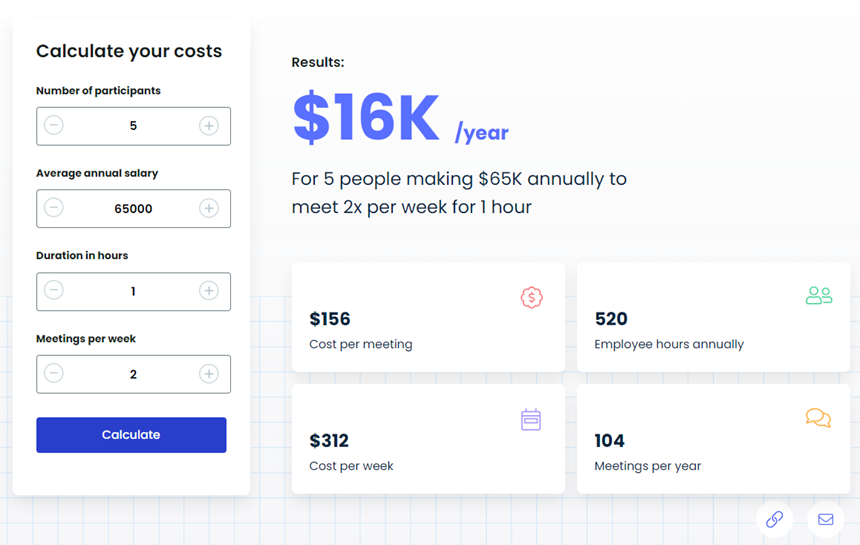
#2. Automatically Record Notes and Action Items
Gone are the days when taking notes manually was a must to ensure you don’t miss out on important points discussed in a meeting! It will keep team members distraction-free. With meeting transcription software, members can focus on the discussion and add valuable inputs rather than concentrating on note-taking. A meeting recording and transcription software will do the job for them, leaving team members completely distraction-free. You will no longer need a meeting host or moderator to take notes and assign action items to team members. Everyone at the meeting can then be fully engaged.
#3. Accurate and Detailed Transcripts
Not everyone is a masterful notetaker at meetings. AI transcription software provides detailed, structured, and searchable scripts for meeting discussions without compromising on their accuracy. The best ones do it in any language. The software is designed to ensure no points or words are missed in the script. These scripts are super useful for team members, who can refer to them anytime. Another great benefit is that it will automatically create the transcript and meeting notes document for you and email it to everyone after the meeting.
#4. Enhances Ease of Scheduling Meetings
A remote team is often scattered across the globe, and in this scenario, coordinating different time zones to schedule one meeting is a tedious task. However, with meeting minutes transcription software, you need not worry about a team member missing out on attending the meeting. All you need to do is pick a time slot that works for most employees and start the meetings. Later, you can always share the meeting transcript with everyone. This would also ensure no one would have to attend a meeting beyond regular working hours.
#5. Automatic Documentation & Knowledge Base
Having meeting records (in both text and video formats) ensure proper documentation of all the discussions that happen not just during meetings but also during other discussions and training sessions. These meeting records can be used by everyone involved to refer back to, create documents from, and also create training material for existing and new team members. These training materials help make onboarding new employees easier and also allow existing employees to brush up on their knowledge base. Simply send the meeting video highlights for everyone to review quickly and easily.
Try the free screen recorder in the Google Admin Toolbox. This is a lightweight and javascript based screen recorder for simple and quick video recordings.
Summing Up
These impressive ai-powered meeting tools work with all your favourite meeting apps like Google Meet, Zoom, and Microsoft teams. They will help to make your meetings more productive and will quickly and effectively create detailed Google Meet recording transcripts or Teams meeting transcripts.
Some great additional features like the meeting efficiency reports and dashboards, as seen in Read.ai, MeetGeek and Otter.ai can further optimise your meetings and also help you to be more engaged and contribute more. Combine these tools with some email productivity hacks, and you're well on your way to 10x your productivity and meeting efficiency.

With 20+ years in eCommerce and a proven history of scaling a 7-figure business, I know how to transform challenges into opportunities for growth. As the former Head of E-commerce for a European food tech company, I managed 14 e-shops across Europe and South Africa. Now, I specialise in helping professionals like you unlock the potential of AI automation for your business.
Over 1,800 students have already enrolled in my online courses to master these skills. Whether you’re looking for hands-on AI automation services or want to upskill with my courses, I’m here to help. Connect with me on LinkedIn to discuss your needs or join my programs to start building smarter, more scalable systems today!

