Simplify your marketing automation strategy. Use AI to personalize campaigns, optimize workflows, and turn data into actionable insights effortlessly.
Read More »

Imagine starting your day, coffee in hand, but instead of stressing over Instagram captions or scrambling for visuals, your posts are already done. AI tools handled the content creation, automation tools scheduled the posts. Now, you’re free to plan your next big campaign. Welcome to the world of Instagram automation.
Managing Instagram effectively requires constant creativity, consistency, and attention to trends for Reels and carousel posts. These demands can overwhelm even the most dedicated social media creator.
But when you automate processes like content creation and scheduling with AI, you save time and ensure a steady flow of high-quality posts. ⚡
By the end of this guide, you’ll know how you can automate Instagram posts using AI. I'll also introduce you to some Instagram marketing tools to streamline your strategy, from generating content to scheduling and posting it effortlessly.
Instagram automation is like having a digital assistant who can handle all the boring parts of your social media content strategy. As you know there are a lot of moving parts to it, by using an Instagram automation tool, you’re not just saving time—you’re guaranteeing consistent results, fewer errors, and a professional look for your brand.
Let's look at the 2 main parts of Instagram automation that this article will cover:
Manually managing Instagram content takes hours and often leads to missed posting opportunities or burnout. Many businesses and brands struggle to maintain a consistent posting schedule while keeping up with trends, and creating and engaging content strategy.
Instagram content creation tools Canva, Invideo and Pictory AI can streamline creative productive tasks, while scheduling platforms like Metricool ensure your posts go live at the perfect time. This frees you up to focus on creating authentic connections with your audience and crafting creative campaigns.
Creating content is one of the biggest challenges for creators and businesses on Instagram. From brainstorming ideas to editing videos/images and writing captions, the process can feel overwhelming—especially when juggling other priorities. Thankfully there are a butt-load of Instagram content creation tools and AI-powered platforms designed to help.
AI automation is transforming the way we create content for Instagram and social media platforms.
Example Prompt for an Instagram Post
Write a [caption/post/script] for Instagram aimed at [audience], for [brand]. Show how [product/service] solves a common problem or makes their life better. Use personable,friendly, simple words and keep it relatable with fun examples or comparisons. Avoid using clichés, hyperbole or jargon.
Start by talking about the audience’s problem or goal. Share how the product is the answer and focus on what makes it special. Finish with a clear call to action that gets people excited to try or learn more. Add 5–7 hashtags.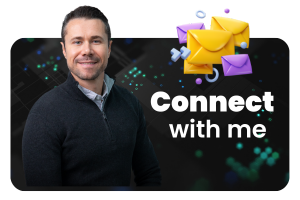
While AI chatbots like ChatGPT, Gemini or Claude are effective for generating the text elements of your content, or helping to brainstorm your content strategy, other AI tools can play a vital role in the content creation side of things.
Here are a few unique AI-powered Instagram content creation tools to consider, with a strong emphasis on automating the process and being able to produce content at scale.
Need to bulk create a month's worth of video, reels or carousel images? Canva is the perfect tool and features a bulk create function that allows you do this with ease. Create the template, bring in your data then export your designs into MP4 video files or PNG carousel images.
A perfect choice for editing and creating Instagram reels in minutes. Pictory AI is your all-in-one AI tool for turning long-form content into Instagram-ready videos. Its smart automation transforms blog posts, webinars, and long-form videos into bite-sized, engaging clips optimized for Instagram’s format. With video content leading to 38% higher engagement rates than static posts, Pictory AI helps you save time while repurposing existing content for maximum reach. Whether you're a busy entrepreneur or managing multiple accounts, this tool ensures your Instagram feed stays fresh and relevant without the heavy lifting.
By combining AI with these tools, you can build an efficient Instagram workflow automation process that keeps your content pipeline running smoothly.
Pro Tip: Use AI-based Instagram tools to batch-create your content. Only spend an hour or two generating the visuals, video and captions for the entire week. Then use a social media scheduling tool to post them in batches. This not only saves time but also ensures brand consistency.
You’ve created an engaging long-form video—now it’s time to turn it into content for Instagram! Repurposing your video content into multiple short-form clips is essential for Instagram automation. These snackable videos are perfect for Stories, Reels, and carousel posts, ensuring your audience stays engaged while you save time on additional filming and editing.
Here are some powerful tools to help you repurpose effortlessly:
By integrating these tools into your content strategy, you can automate tedious tasks, keep your Instagram feed fresh, and engage your audience consistently—all while making the most out of your existing content.
Meta AI is Instagram’s latest step into the future of social media automation, offering innovative features that blend AI-powered content creation with enhanced user engagement. Whether you’re looking to create stunning visuals, craft unique captions, or schedule posts with precision, Meta AI is a game-changer for Instagram automation. Here's how this powerful tool can transform your workflow:
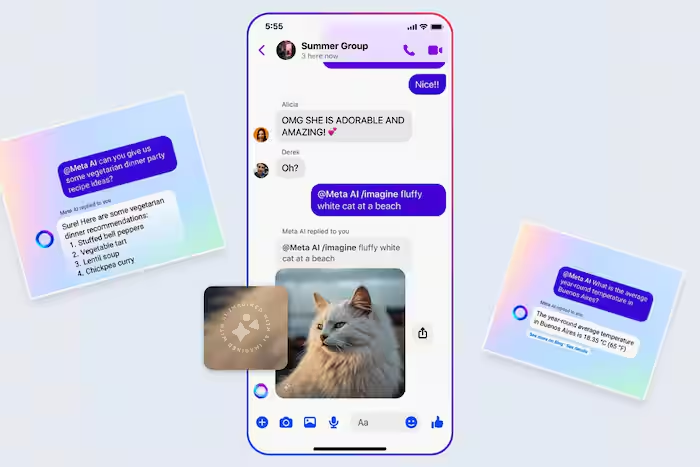
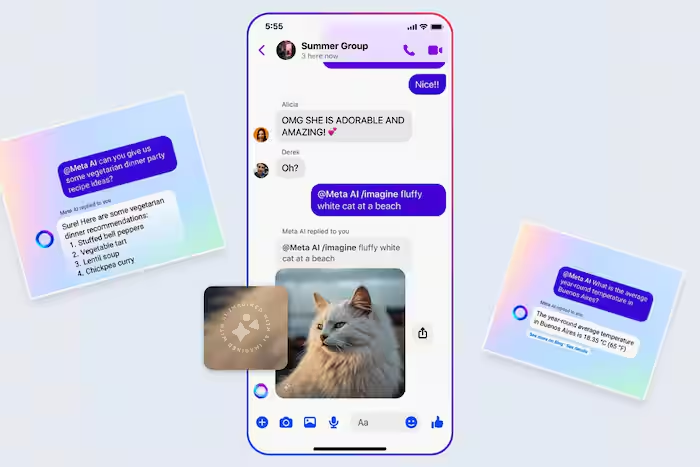
Currently Meta AI's focus is on AI image generation and AI-powered search inside Instagram, Meta AI will become more useful and well integrated in the future. I'm based in Portugal and it's still not available 😭. To use Meta AI, follow these steps. Learn more about Meta AI.
Meta AI brings an exciting suite of tools to enhance your Instagram strategy. Here’s how you can use it to improve your content creation needs.
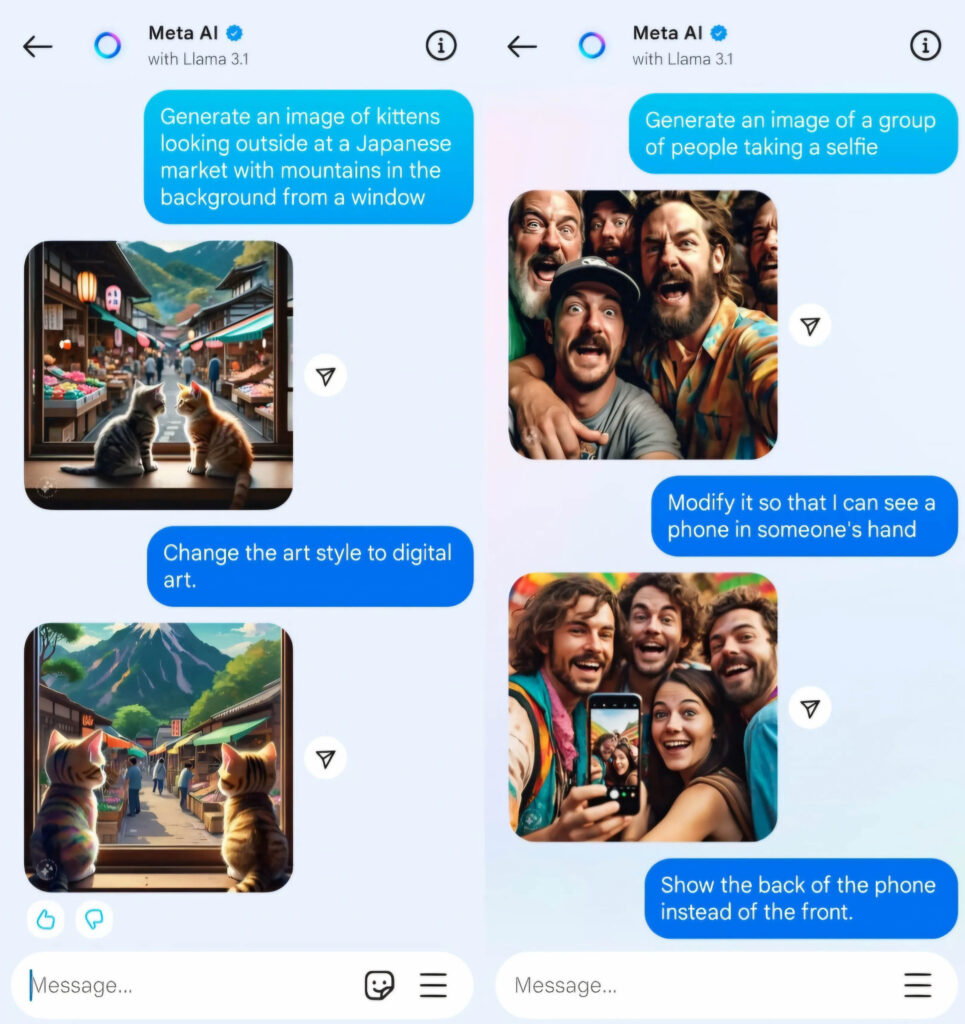
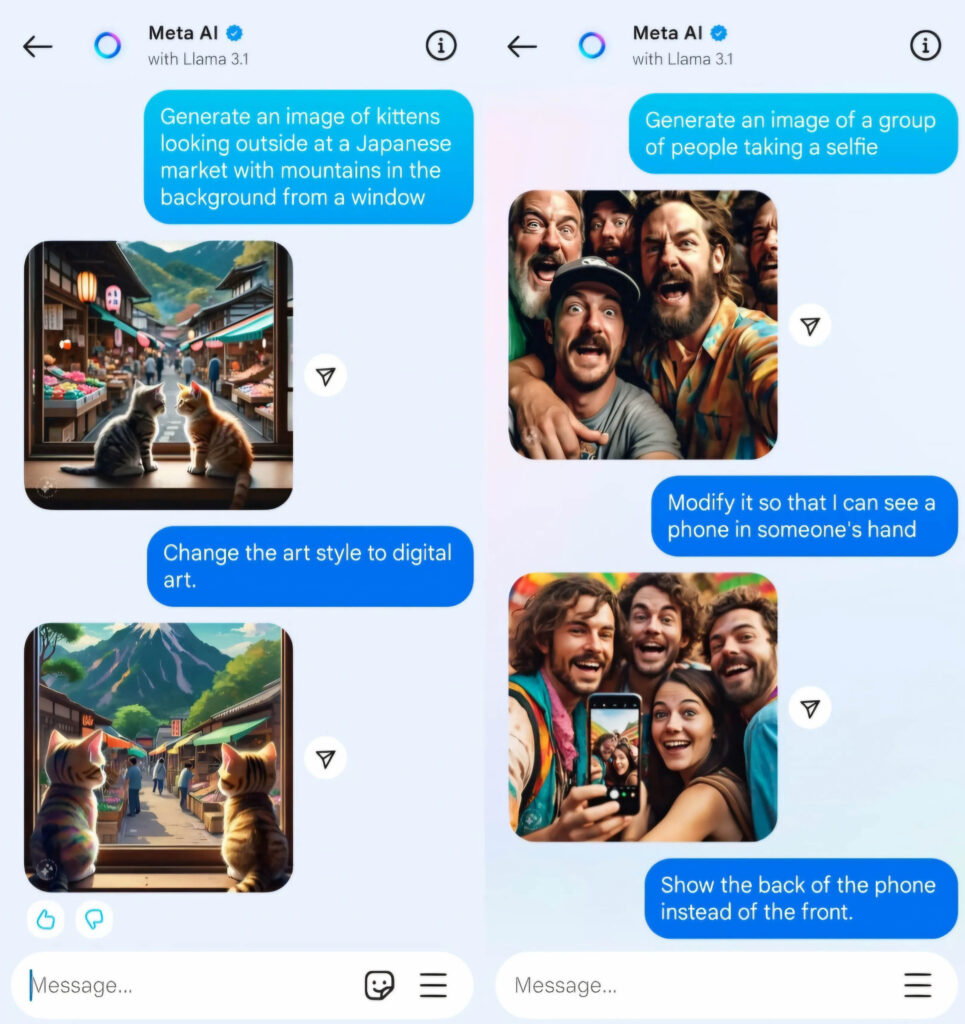
Scheduling Posts with Meta AI
Meta AI integrates seamlessly with your posting schedule, enabling you to schedule Instagram posts with AI. By leveraging these AI-based Instagram tools, you can plan content that’s both timely and engaging. From captions to images, Meta AI helps ensure every post resonates with your audience.
Using Meta AI in Chats
Meta AI’s utility extends beyond content creation—it’s also a powerful engagement tool. In direct messages, mention "@MetaAI" followed by your question or prompt to receive real-time assistance. Whether you’re brainstorming ideas or solving technical issues, Meta AI responds instantly.
Considerations for Using Meta AI
Posting consistently at the right time can boost engagement and growth, you probably already know this. But how can you do it on autopilot? This is where social media automation tools shine. Their algorithms detect when during the day these social platforms have the best engagement rate and recommend these times for you to post your content. You batch load all your posts, toggle on the "best times" settings then hit schedule.


While Make.com and Zapier focus on broader workflow automation, which I'll cover in another article, scheduling tools like Metricool are designed to manage your posting calendar seamlessly.
Metricool is a top choice and the one I use for Selljam. The range of social accounts and features available on their generous free plan make it a no brainer. If you're looking for the best app to schedule Instagram posts, that's hassle-free, and has all the bells and whistles, give Metricool a try.
You can expect:
Pro Tip: Carousel posts are coming back in style. Tools like Metricool and Planoly allow you to schedule these eye-catching formats easily. They're great for engagement and dwell time on your content.
For businesses managing multiple social channels, advanced tools like Loomly and Publer are great alternatives to Metricool. These tools offer:
With tools like these, you can fully automate your Instagram calendar while maintaining the flexibility to adapt your strategy when you need to.
Automating Instagram tasks doesn’t mean losing the human touch. Here’s how to balance efficiency with authenticity:
Did you know that 85% of users say Instagram ads influence their purchasing decisions? Use AI for Instagram posts to showcase your best offers and make every post count. [Source]
Tools like Metricool and Planoly lead the way, with features for scheduling, automation and analytics. I really love the platforms that integrate with Zapier or Make.com or at the very least allow bulk importing of posts.
Yes! Metricool and Planoly offer free-tier options for small businesses to get started with scheduling and analytics.
Not if you balance it with genuine interactions, and add your own personal touch and brand voice to your content. Use automation to save time on repetitive tasks and focus on building real connections.
We've looked at new ways to use AI to create your Instagram content, scheduling your posts and even repurposing your content for different platforms. Instagram automation isn’t just a productivity hack—it’s an innovative way for creators and businesses to scale their social media impact.
The tools outlined here are just a handful of the available Instagram marketing tools which are powered by AI. Try a few of them to find the ones that fit your needs and offer the best content creation, and scheduling solutions to simplify your workflows.


With 20+ years in eCommerce and a proven history of scaling a 7-figure business, I know how to transform challenges into opportunities for growth. As the former Head of E-commerce for a European food tech company, I managed 14 e-shops across Europe and South Africa. Now, I specialise in helping professionals like you unlock the potential of AI automation for your business.
Over 1,800 students have already enrolled in my online courses to master these skills. Whether you’re looking for hands-on AI automation services or want to upskill with my courses, I’m here to help. Connect with me on LinkedIn to discuss your needs or join my programs to start building smarter, more scalable systems today!
Simplify your marketing automation strategy. Use AI to personalize campaigns, optimize workflows, and turn data into actionable insights effortlessly.
Discover how AI content automation transforms workflows with tools for automatic content creation, saving time while enhancing creativity, efficiency, and scalability.
Discover how TikTok automation using AI can streamline your content creation process. Learn tools, tips, and strategies to save time, boost engagement, and grow your TikTok presence effortlessly.