Simplify your marketing automation strategy. Use AI to personalize campaigns, optimize workflows, and turn data into actionable insights effortlessly.
Read More »

Automation is no longer a competitive advantage, it's a must-have to succeed in today's fiercely competitive online landscape - and even more so if you're an ecommerce business.
So how you do you keep ahead of the competition without being bogged down in data and having to copy-paste your valuable time away? A good start is to automate the heck out of repetitive and manual tasks and use what are called iPAAS apps (Integration As A Platform). Then move on to more data-driven and analytical automations to help you gain a clearer insight into your business, and how it is performing.
You've probably heard of Zapier before, they're one of the trailblazers in the automation movement and feature over 2,000+ to date and counting. But there are a few other lesser-known options that should be included in your automation business workflow mix.
A McKinsey report suggests that over 45% of the tasks management and business owners perform can be automated.
Can you imagine how much time you would have if almost half of your current workload was automated?
Well, that's the aim of the automation apps in this list. These companies and (many others) are making a big play toward helping professionals and business owners automate repetitive daily tasks, vital business tasks and move data effectively, accurately and efficiently.
→ Read Also: Unusual Gmail Tricks & Email Productivity Tips
Business automation shouldn't need to be carried out by a highly-skilled professional. The platforms below take a low-code/no-code approach to solving your data, automation and productivity problems. The learning curve is lessened, and creating simple workflows is now easier than ever. This allows business owners and professionals to learn otherwise complex automation tasks and processes relatively easily. They can be as simple or as complex as you make them.
Let's take a look at some of the best automation software to help you start automating your online business today. All of them have an accessible price tag for online business owners, unlike some of the other more complex systems out there that are only available to top-level enterprises with big budgets. If you're interested, there are also free AI automation tools to check out.
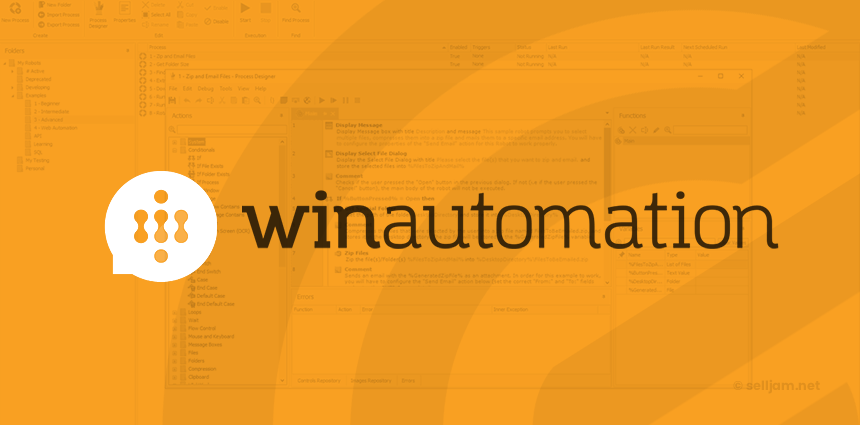
You might not have heard of Winautomation. The application has been around for some time, and was developed by a Greek company called Softomotive and later acquired by Microsoft in the middle of 2020.
It has recently become part of the Microsoft Power Automate family and is an absolute powerhouse for automating tasks, workflows and business processes in Windows.
When used (with any other iPAAS software) or in conjunction with Microsoft Flow or Power Automate and the 100s of connectors to your favourite apps, the sky is truly the limit with what you can build and automate in your online business.
Hailed as a comprehensive low-code desktop automation solution Winautomation is built on a sleek low-code, visual development platform that allows you to build everything from simple workflows to some seriously complex business process automations. If you've ever wondered how you can truly put your business on autopilot - this is the software to do just that.

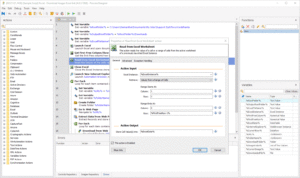
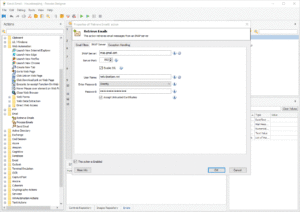

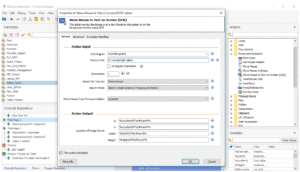
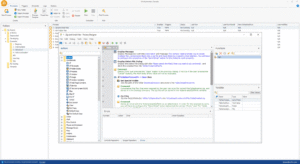
✅ Best Features:
💖 Advanced Features:
❌ Drawbacks:
* Prices as of Jan-2021. View current pricing here
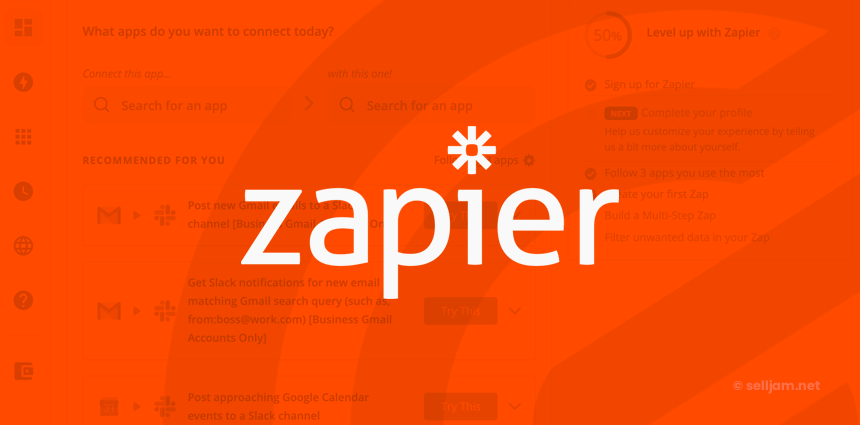
Zapier could be regarded as the granddaddy of workflow automation, and has been around for over a decade from when it was launched in 2011. The company describes Zapier as the following: "Zapier can move data between web apps automatically, so that you can focus on your most important work".
This powerful, easy to use, and well-documented automation software allows you to create what are called zaps which take a "when this happens, then do that" approach to automation. The service is similar to IFTTT, but on steroids and more suited for online businesses, online professionals and digital productivity in general.
Zapier allows you to connect to your favorite apps and create workflows to move and manipulate data with just a few clicks of the mouse, and with no coding needed.
There are currently thousands of app integrations and more being added each week.
✅ Best features:
❌ Drawbacks:

If you're looking to level up your automation game then Integromat has to be one of the most advanced online automation platforms out there. The platform allows you to connect to a multitude of integrations, and create powerful scenarios to sync data between your favourite apps. It's not only capable of connecting to multiple apps in a single workflow but it will also allow you to transform and manipulate the data anyway you'd like.
Although Integromer is a relative newcomer to the automation and workflow scene, the makers of Integromat are making waves with this robust, easy to use yet super powerful platform.
We are yet to find a platform at this price point that can do as much as Integromat can. It is powerful, feature-rich and yet relatively simple to use.
Resources:
Learn and grow your skillset with others. Are you wanting to learn more about automation, and to join a few automation communities? The folks over at Integromat have put together this very comprehensive list of the Best Automation Communities online.
✅ Best Features:
❌ Drawbacks:
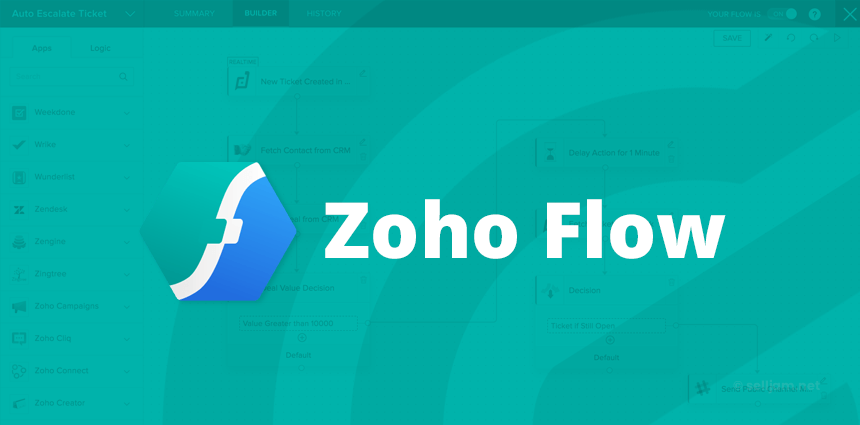
Zoho flow allows you to connect your most important apps to ensure there's an uninterrupted flow of data between them. Receive all the data that matters to you such as emails, reports, records and more; all from your favourite apps and completely automatically.
Set up triggers from real-time events inside your Zoho apps or a growing number other 3rd party apps - 500+ at the time writing this. Your flows can also be triggered by external events such as webhooks, or on a daily/weekly/monthly schedule that you determine.
Zoho Flow naturally has very tight integration with its own Zoho apps. You may have noticed with some other platforms it can be a bit frustrating when some of the data points and endpoints aren't available to use. That is not the case with Zoho flow and the other Zoho apps as you are able to synchronize your data between Zoho apps - and because they are all part of the Zoho ecosystem it features all the triggers and actions you would expect to be available to use.
✅ Best features:
❌ Drawbacks:
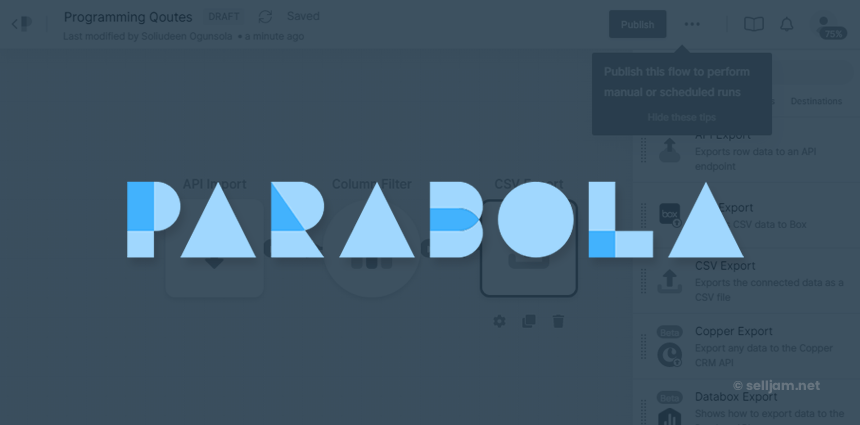
While functioning much like the other IPAAS apps for automation and workflows in this list, Parabola is a bit of a lesser-known one, but don't let that fool you. Parabola is a seriously capable platform with some powerful functionality under the hood.
In addition to many of the usual Integrations and connections, it has particularly tight integration with Shopify. Combine that with its Google Analytics and Facebook integrations and you have a very powerful, and completely customizable e-commerce automation and reporting solution.
Another thing we love about Parabola is the API and enrichment component, plus all sorts of parsing, aggregation, formatting and data/text manipulation tools as well.
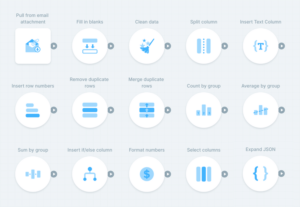
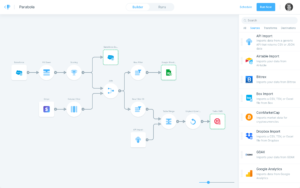
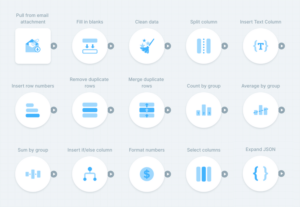
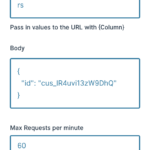
✅ Best features:
❌ Drawbacks:
If you are specifically looking to automate WordPress, all the Platforms in this list have Integrations and support for WordPress and Woocommerce - except for Parabola. Winautomation, although doesn't have integration capabilities, it is able to connect to your WordPress/Woocommerce MySQL database and API through the "invoke web services", and database connection actions.
While this list mainly focuses on automation software platforms that are accessible to online business owners and digital professionals. Below is a list of the most popular Enterprise level software:

With 20+ years in eCommerce and a proven history of scaling a 7-figure business, I know how to transform challenges into opportunities for growth. As the former Head of E-commerce for a European food tech company, I managed 14 e-shops across Europe and South Africa. Now, I specialise in helping professionals like you unlock the potential of AI automation for your business.
Over 1,800 students have already enrolled in my online courses to master these skills. Whether you’re looking for hands-on AI automation services or want to upskill with my courses, I’m here to help. Connect with me on LinkedIn to discuss your needs or join my programs to start building smarter, more scalable systems today!
Simplify your marketing automation strategy. Use AI to personalize campaigns, optimize workflows, and turn data into actionable insights effortlessly.
Discover how AI content automation transforms workflows with tools for automatic content creation, saving time while enhancing creativity, efficiency, and scalability.
Discover how TikTok automation using AI can streamline your content creation process. Learn tools, tips, and strategies to save time, boost engagement, and grow your TikTok presence effortlessly.