Simplify your marketing automation strategy. Use AI to personalize campaigns, optimize workflows, and turn data into actionable insights effortlessly.
Read More »

YouTube has emerged as one of the most powerful platforms for online entrepreneurs and small business owners looking to build a presence, generate leads, and scale their operations. With the right strategy and content, organic reach is still possible for smaller channels, which means you're still able to break out and make a success on YouTube. But here’s the catch: creating consistent, high-quality videos takes time, effort, and skill. That’s where YouTube automation steps in.
You might have wondered, “What is YouTube automation?” or “Is automating my YouTube channel worth it?”. In this article, we’ll explore the concept of YouTube automation, discuss its benefits, and highlight different content types that can help you scale your YouTube efforts.

YouTube automation is the process of streamlining YouTube content creation and channel management using tools, workflows, and AI to do all the heavy lifting.
There are 2 major parts: automating the creation of the videos and also automating the distribution of the videos, i.e. posting to YouTube. Instead of handling every task manually—like scripting, editing, and uploading—you automate as much of the process as possible. The ultimate goal? Saving time, maintaining consistency, and growing your channel efficiently.
How does YouTube automation work?
By leveraging AI tools, automation software, and outsourcing, video creators can bulk-produce videos without needing to personally oversee every step, and without sacrificing on quality. For example, let's look at an example step-by-step automated workflow for YouTube.

Creating an AI generated voice clone can be a huge time saver, especially when creating faceless Youtube videos. I tried a view AI voice-clone tools like HeyGen, Synesthesia and CapCut's built in function, but none seem to come close to the life-like and nuanced audio you can create with Eleven Labs. It's not perfect but imo it's close enough to use in videos. Listen to the sample clip below.
To create a professional voice clone (also called a deepfake voice generator) with Eleven Labs, you only need to have 30 mins of clean audio, and AI-voice training is completed within an hour or two.
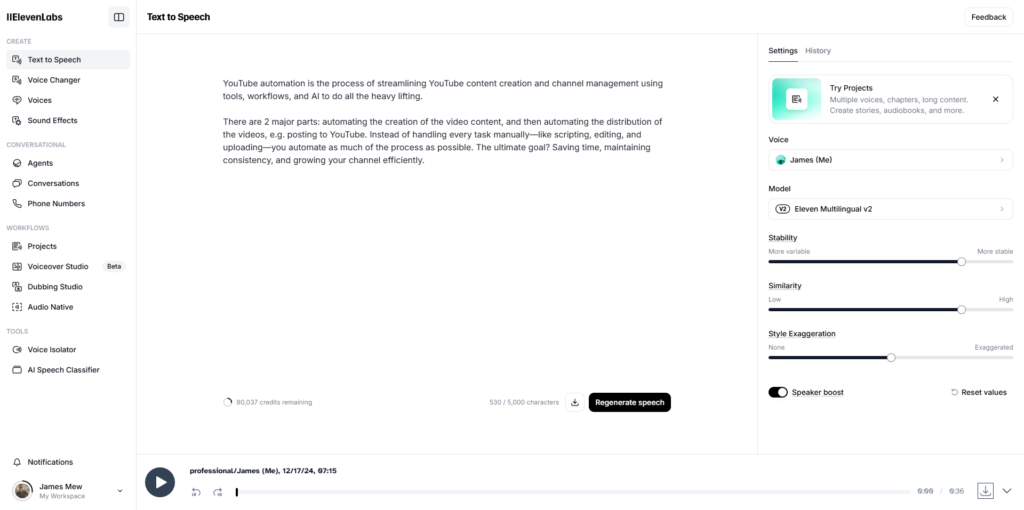
Listen to the following sample clip create from my voice with Eleven Labs professional voice clone tool.
An obvious one, but by automating repetitive tasks like uploading and editing, you can save huge amounts of time at each stage of video production:
Time-saving Example: For a YouTube channel producing 10 videos a month, automating these stages can save a whopping 30-40 hours monthly.
What can be automated?
Consistency is key to YouTube growth. With automation, you can regularly upload content, keeping your audience engaged, as well as keeping your videos on brand.
As your YouTube channel grows, so do your content demands. YouTube automation allows you to handle more content while keeping the quality level consistent.
With tasks like keyword research, video ideas, and content scheduling automated, you can prioritize audience engagement and monetization for your channel. If you’re a creator or brand, automating YouTube content helps you optimize your workflow without compromising quality.
The video below is what's called a faceless Youtube video. Both the direct-to-camera clips and voiceovers are fully AI-generated. But as you can see this doesn't mean the video is lifeless and dull. The exact opposite, it's still engaging and informative despite not having a real human talking.
| Faceless Content | Face Content |
|---|---|
| Content where you never appear on screen. | Involves showing your face and speaking directly to the camera |
| Easier to produce and scale without personal presence. | Builds trust as viewers connect with a real person. |
| Works well across multiple channels and platforms. | Often generates more sales and audience loyalty. |


Examples of faceless content include AI-generated videos, text-to-speech explanations, explainer videos (history or interesting facts style videos for example) and engaging visuals. However, face content still holds a significant advantage for entrepreneurs looking to build trust and boost conversions.
Different types of content can be automated for YouTube, depending on your goals. Below are some popular formats that work well for YouTube automation, with faceless options highlighted.
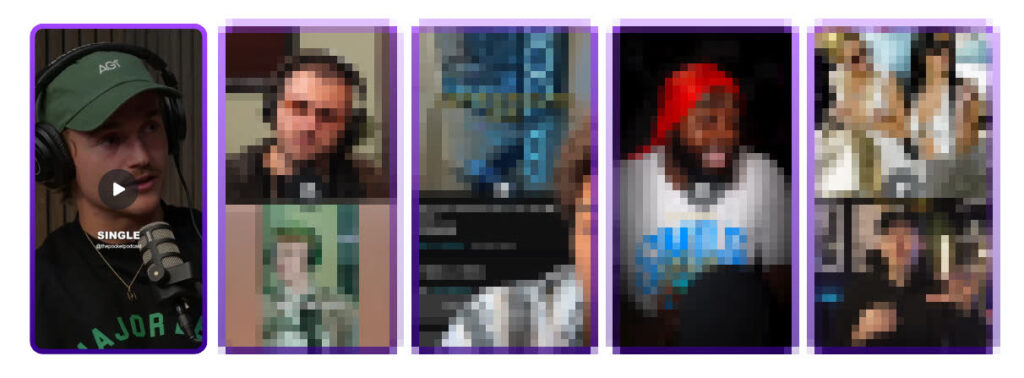
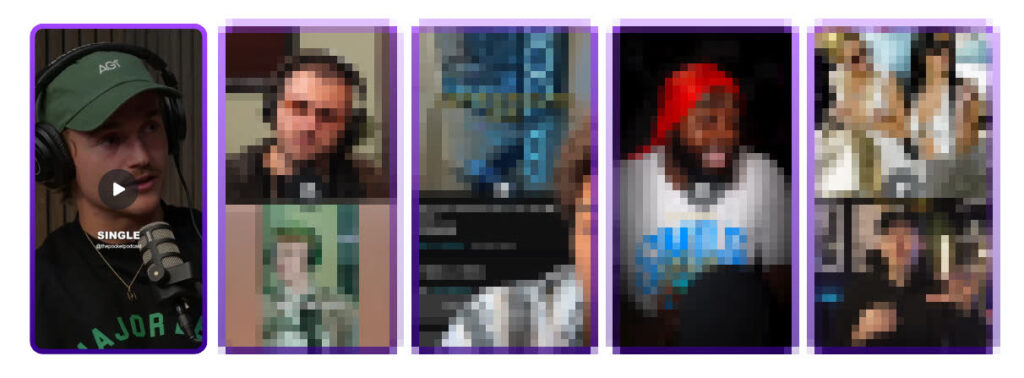
Podcast-style videos are an excellent way to share valuable insights, interviews, and discussions in an engaging, conversational format. With tools like AI voiceovers and automation platforms, you can create polished podcast-style content that feels professional while saving time and effort.
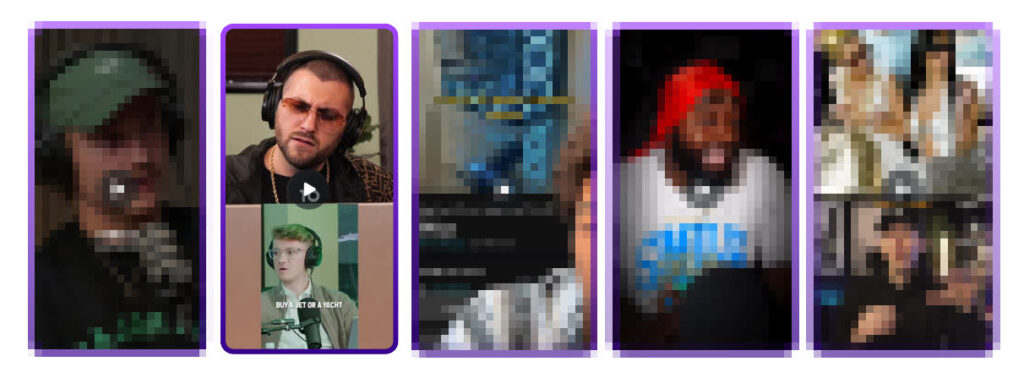
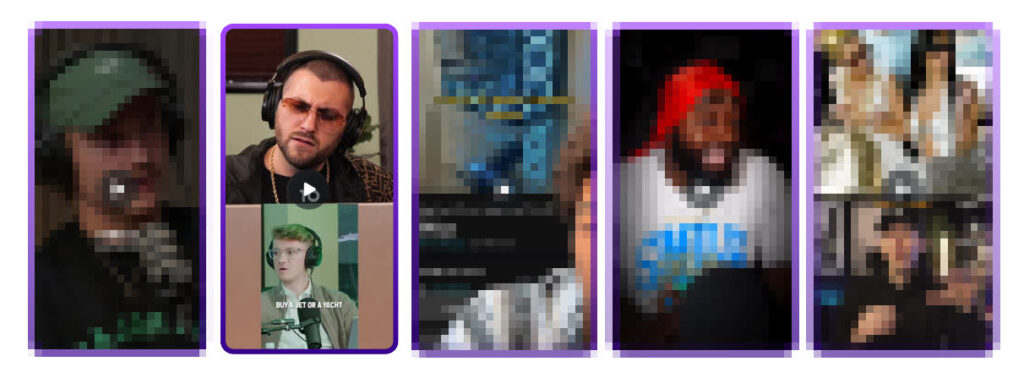
Reaction videos on Youtube are a fun and engaging way to connect with trending topics, viral content, or popular media. By sharing your insight, thoughts or commentary, you can build an authentic connection with your audience while staying relevant to what’s trending in your niche on YouTube.
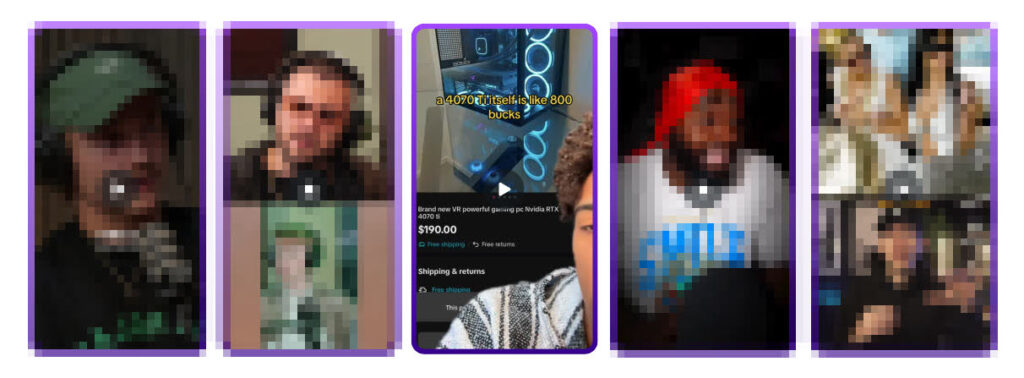
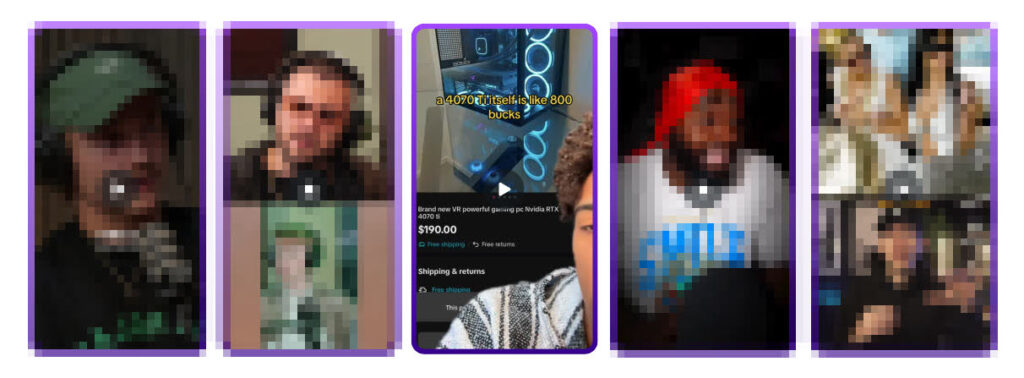
Comment reply videos are a great way to engage with your audience by addressing their questions, feedback, or popular comments. This content type shows viewers that you value their input and helps build a stronger sense of community around your channel.
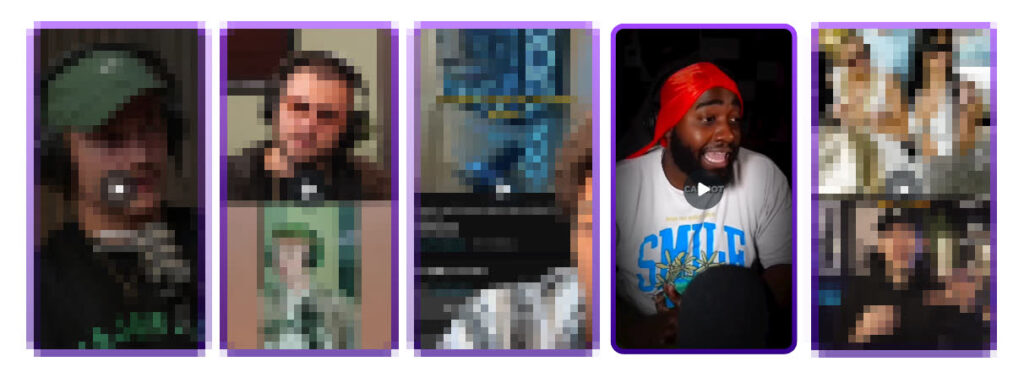
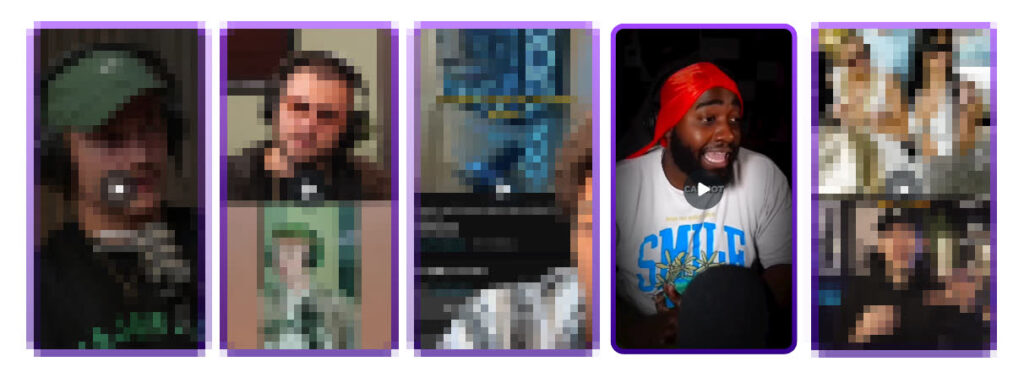
Stitching videos are a creative way to blend trending clips, user-generated content, or snippets from multiple videos into a single, seamless video. This format allows you to ride the wave of viral moments while adding your own unique commentary or voiceover for added value.
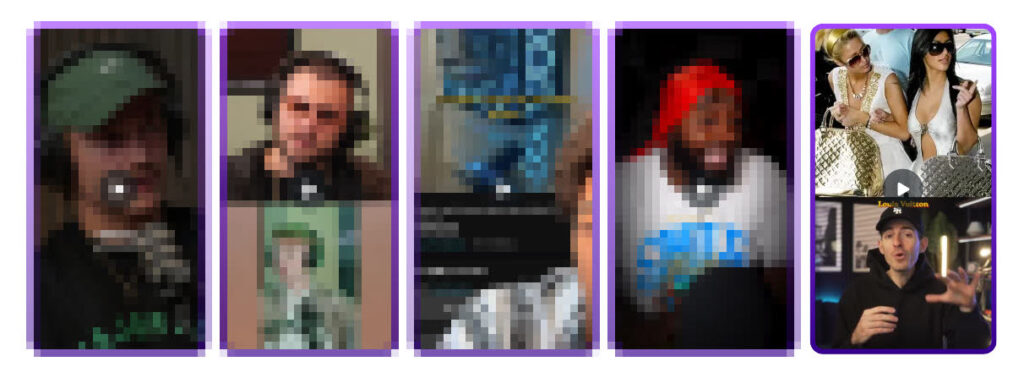
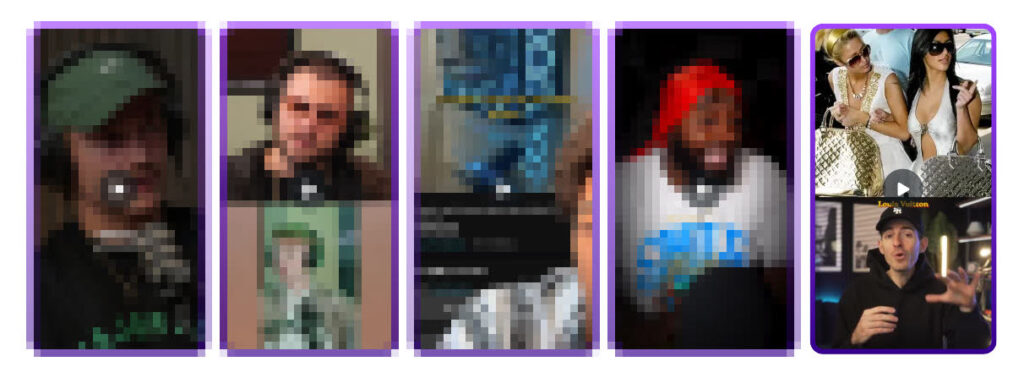
Trend surfing videos (also called Famejack videos) are a powerful way to capitalize on what’s trending right now—whether it’s viral memes, hot topics, or breaking news. By creating quick, engaging content that rides the wave of current trends, you can grab attention and grow your audience while staying ahead of the competition.
Tip: Trend surfing works especially well when automated because you can quickly publish videos while trends are hot. Falling behind by a few days and sometimes even hours can mean the difference between not catching the wave in time.


To succeed with YouTube automation, tools are essential. While I won’t dive deep into all tools here and will cover it in a future article, popular options include:
Stay tuned for a future article that dives deeper into the best YouTube automation tools and how to use them effectively.
So, you've created your YouTube video, and it’s seeing views and growing in popularity—awesome! Next, it’s time to create multiple clips from it and hop on the short-form video wave. YouTube Shorts is one of the best ways to grab attention, boost engagement, and drive traffic back to your main channel without reinventing the wheel.
Tools like Opus Clip and Descript can automatically scan your long-form videos, identify the most impactful moments, and transform them into optimized, vertical Shorts. The beauty of it? You don’t need to recreate a thing—these AI-powered tools handle the editing, captions, and formatting for you, saving you hours of work.
Shorts are incredibly effective because they cater for short-form video popularity and can quickly introduce your channel to a much larger audience. Plus, with YouTube actively prioritizing Shorts to compete with TikTok and Instagram Reels, this is a strategy you want to include in your content plan. The best part? It’s an effortless way to repurpose your content while keeping your audience hooked.
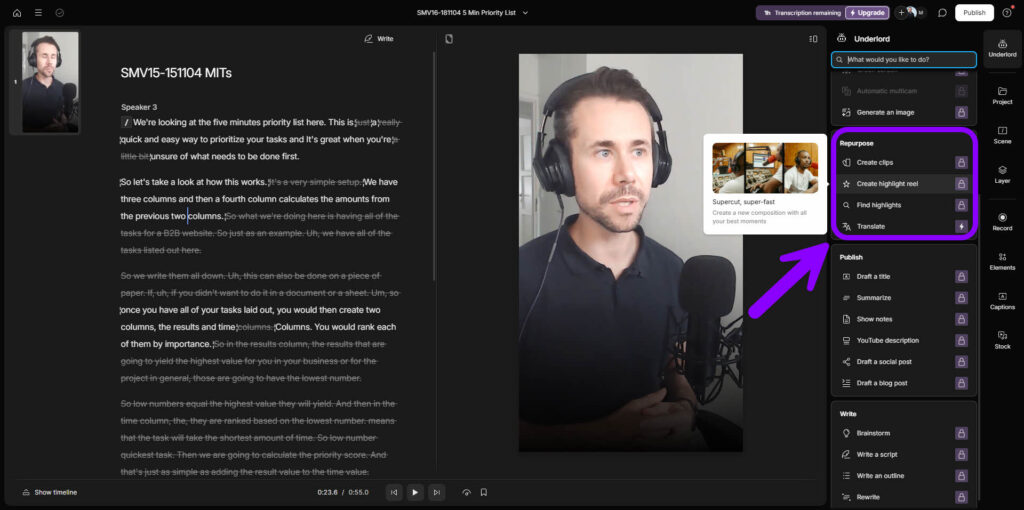
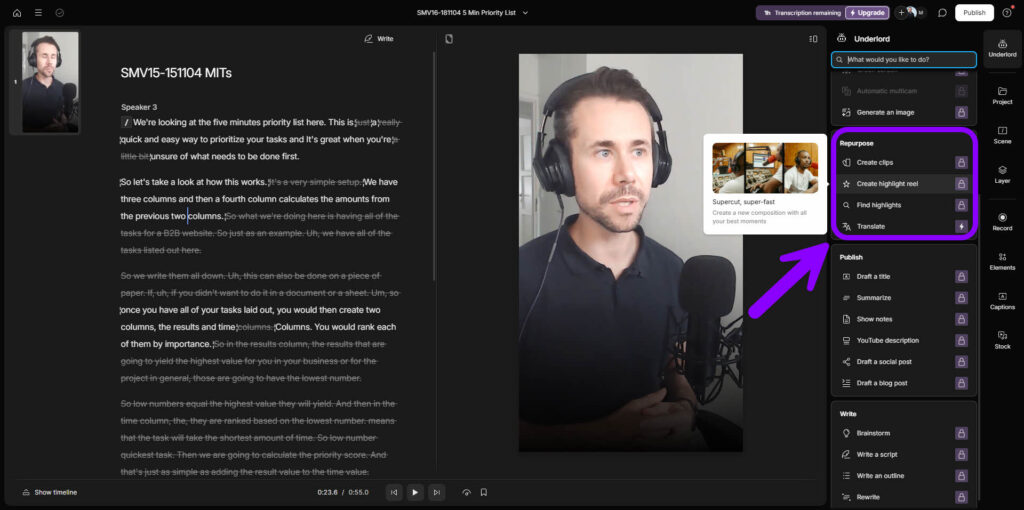
Making your YouTube strategy more efficient is a no-brainer—it’s all about choosing the approach that works best for you. Do you go with faceless content, which prioritizes ease and scalability, or direct-to-camera videos, which build trust and deeper audience engagement? The answer depends on your goals.
An automated YouTube strategy doesn’t just simplify content creation—it can transform your channel into a lead generation engine for your brand. By combining automation with creativity, you can consistently produce videos that attract viewers, grow your audience, and drive real business results.
Recent studies show that 58% of viewers prefer low-production value content on social media because it feels more relatable and authentic compared to polished, highly-produced videos. This means you can film yourself and create these types of videos in batches and even re-use them.


Example: David Omari
David Omari has built over 15 YouTube channels using automated strategies, earning a 7-figure income. His focus lies in niches such as finance, motivation, and entertainment, where engaging faceless content can be produced efficiently at scale. By outsourcing tasks like video scripting, editing, and uploading to a team of freelancers and automation tools, he transformed his workflow into a scalable business model. David now shares his strategies through online courses, helping others achieve similar success.
Example: MagnatesMedia
Some YouTube creators focus on bulk content production, often referred to as the Cash Cow Strategy. Successful channels using this approach can earn anywhere between $10,000 to $50,000 per month. For example, niches like finance, self-improvement, and technology have proven highly profitable due to their broad appeal and evergreen content potential. The key lies in selecting the right niche and managing multiple channels efficiently.
Example: Paul Hilse
Paul Hilse has created an automated network of YouTube channels that reportedly earns over $100,000 per month. Using a data-driven strategy—analyzing metrics like audience engagement, watch time, and content performance—Paul has mastered scaling channels with automation. By identifying what works and optimizing content based on data insights, he ensures continuous channel growth and efficiency. He shares his insights through online courses and social media.
In a competitive niche like finance and business, a 60-day experiment demonstrated how automation can fast-track monetization:
Example: Up The Gains
Channels like JxmyHighroller, Voyager, The Tesla Space, and Real Engineering have thrived with YouTube automation:
YouTube automation isn’t just about saving time—it’s leveraging ai tools to scale your content creation efforts. Whether you choose faceless videos, direct-to-camera content, or a mix of both, automation opens the door to consistent growth and new opportunities.


With 20+ years in eCommerce and a proven history of scaling a 7-figure business, I know how to transform challenges into opportunities for growth. As the former Head of E-commerce for a European food tech company, I managed 14 e-shops across Europe and South Africa. Now, I specialise in helping professionals like you unlock the potential of AI automation for your business.
Over 1,800 students have already enrolled in my online courses to master these skills. Whether you’re looking for hands-on AI automation services or want to upskill with my courses, I’m here to help. Connect with me on LinkedIn to discuss your needs or join my programs to start building smarter, more scalable systems today!
Simplify your marketing automation strategy. Use AI to personalize campaigns, optimize workflows, and turn data into actionable insights effortlessly.
Discover how AI content automation transforms workflows with tools for automatic content creation, saving time while enhancing creativity, efficiency, and scalability.
Discover how TikTok automation using AI can streamline your content creation process. Learn tools, tips, and strategies to save time, boost engagement, and grow your TikTok presence effortlessly.