Creating videos and ads for your business shouldn’t require a video editing specialist or cost the earth. This list reviews the best online video editors for creating stunning video ads in a matter of minutes.
Read More »

Creating engaging and powerful videos for marketing, social media or your business shouldn’t be expensive or a task that only a video editing specialist can achieve. Online video editing makes it possible to create stunning video ads on a budget, without the need for all the high performance hardware required for PC video editor software.
The online video editors here are aimed slightly more for the intermediate video creators and those users that have a good grasp of video editing and creating videos online but enjoy the convenience of editing online and are looking for a bit more editing functionality, and don’t necessarily need templates.
However, if you’re looking to make quick and easy videos, then check out these online video editors that check all the boxes and will allow you to get up and running with video ads in a matter of minutes not hours.
Looking to go pro? While this list is intended for online video editors using a web browser, if you’re really looking to level up your video editing skills there is always the Adobe Creative Cloud Suite to consider which is a powerful collection of professional-level video editing and motion graphics applications that will make any video project possible without limitation.
So let's take a look at the best picks...


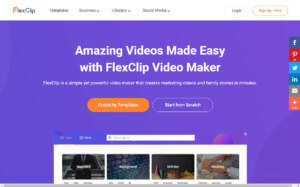
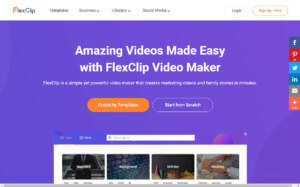
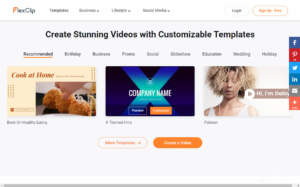
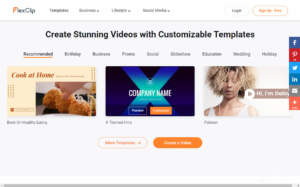
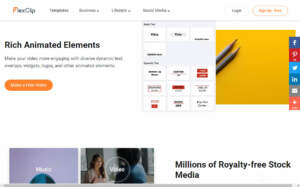
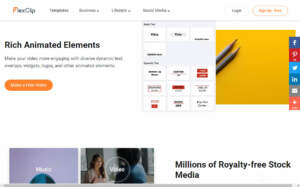
Website description: FlexClip is a free online video maker that helps you easily turn photos and video clips into professional videos, no design skills required. It's both suitable for beginners and advanced users alike. Why not try it now.
Overview: Flexclip is an impressive and well-laid out online video editor that is feature-packed with powerful editing tools but at the same time is so easy to use.
Anyone can make impressive videos with Flexclip, from beginners to more intermediate users. Getting started with a video is super-easy using the template mode option, but when you're looking for more customization and editing options it also has multiple editing modes as well, including a timeline editing mode.
Choose that perfect stock footage clip, photo, music or background from the massive Storyblocks library - or upload your own media. You're in full control and can adjust, edit, and add video filters, to make your media perfect.
Add your own titles or choose from the many animated text and title presets. Search and add millions of elements such as buttons, emojis, arrows, shapes, animated social media logos, banners, animals, lines and so much more
Make your videos truly yours. Record your own screencasts as well as add voiceovers with ease.
The attention to detail and user experience (UX) is impressive throughout. For example, when looking for stock footage such as videos or photos you are easily able to search using a search term, one of the predefined categories or via a popular keyword. Sort the results via most relevant, most downloaded, trending now etc.
Flexclip is a very afforable, yet powerful and feature packed online video editor, that is worth considering if you're a beginner to intermediate video maker.
They have a free plan as well so why not dive in and give it a whirl.
Starting Price: $8.99 per month (on the monthly plan, more savings on annual plan)
Free Plan: Free plan. View pricing page
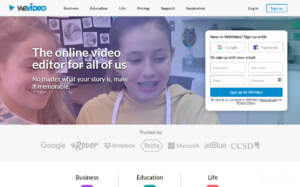
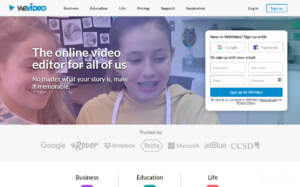
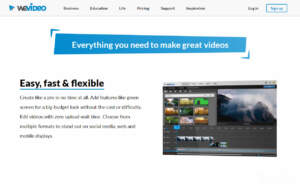
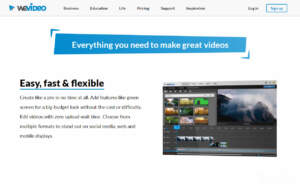
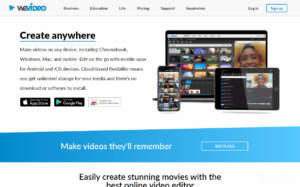
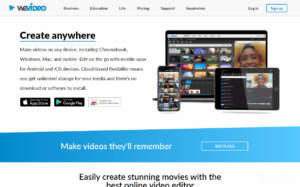


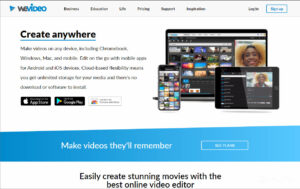
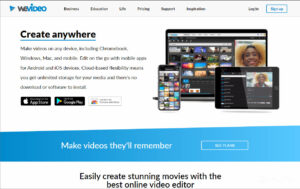
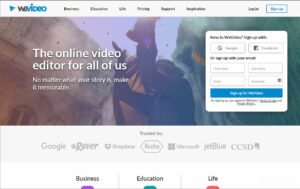
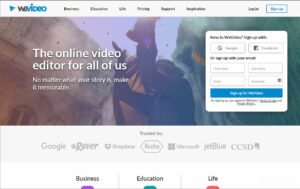
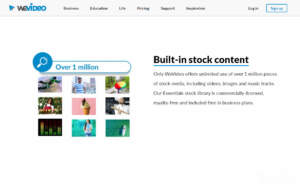
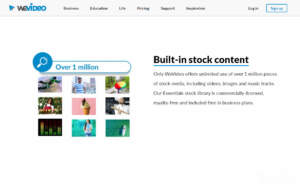
Website description: Edit online faster & easier than ever. Use stock footage, animated titles & green screening. No software to download/install. Start now!
Overview: WeVideo is a powerful yet easy-to-use online video editor packed to the brim with rich editing tools such as timeline storyboard editing modes, green screen, animated text as well as screen recording (and webcam recording) features that are built-in ready to use right out of the box. It works across all your devices and includes a super-powerful mobile app that allows full editing and uploading of media whilst on the go. All media and edits are stored in the cloud so you are able to resume your project at any time, and on any device.
Working in a team? Collaboration with team members is simple, you are able to manage projects and share them with team members at the click of a button.
Support for all the most Popular video sizes and aspect ratios are, and there's even 4K video for more advanced applications and for stunningly crisp resolution videos.
Unlimited videos and unlimited storage. With the paid plan you have the ability to create unlimited number of videos with unlimited cloud storage.
WeVideo features a very powerful mobile app that will allow you to create amazing videos on the go, or edit and uploading of video clips for later use inside one of your projects.
Video hosting and privacy. Publish your videos and set the Privacy to the public where you can then share the direct link for others to view your videos on WeVideo - without needing to upload to video hosting platforms such as YouTube or Vimeo.
Starting Price: $9.99 per month on monthly plan
Free Plan: Yes View pricing page


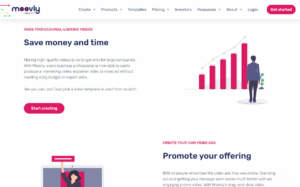
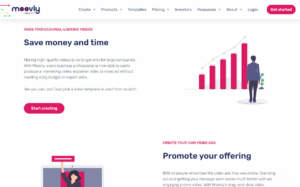
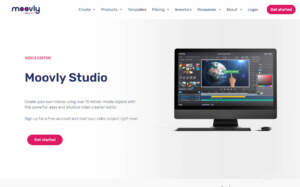
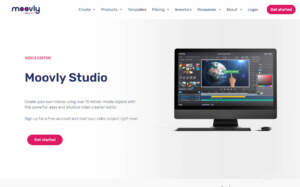
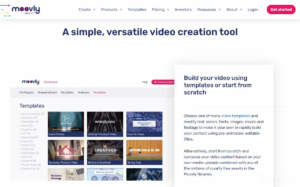
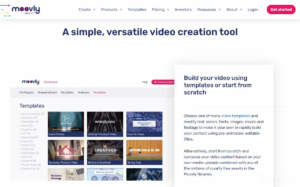
Website description: Make a marketing or promo video to advertise your offering, engage even the laziest buyers, and boost conversions. Start now.
Overview: Moovly makes it easy to create a whole range of videos for your brand or business. Everything from explainer videos, promo videos and video tutorials are possible using this customizable, template-driven, and easy-to-use software. While it is perfectly suited for beginners there are some nice intermediate features "to grow into" such as timeline control, customisation and automating of videos using templates
Features an API for developers and bulk automation of videos. Great for ecommerce websites wanting to easily and quickly make unique video content for 100s and 1000s of products. The Google Sheets integration can help with this as well.
Starting Price: $49 per month (on the monthly plan, more savings on annual plan)
Free Plan: Free plan. View pricing page
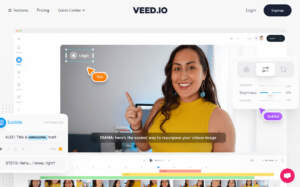
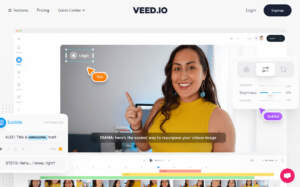
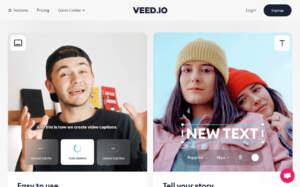
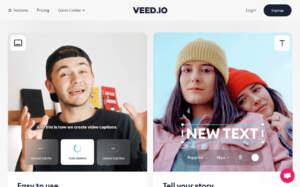
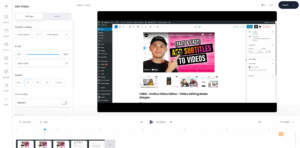
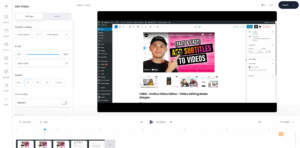
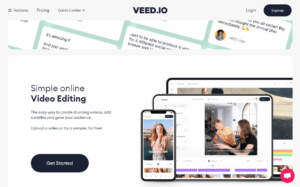
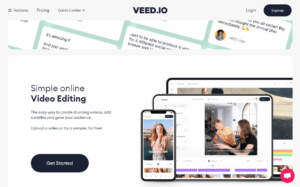
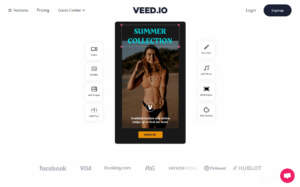
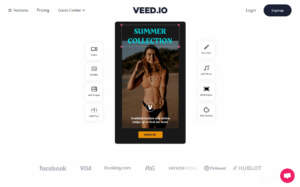
Website description: Make stunning videos with a single click. Cut, trim, crop, add subtitles and more. Online, no account needed. Try it now, free.
Overview: Veedio is an easy-to-use video editor that is packed with some powerful features that make stunning, high-definition and engaging videos in a fraction of the time. The interface is modern, well laid out, and easy to navigate. Although there are no templates to work from, which makes this editor more suited to intermediate users, the toolset you have available is very impressive.
This is a great choice for all sorts of social media videos, YouTube videos as well as screencasts for how-to and tutorial videos.
Some nifty tools:
Starting Price: $18 per month on monthly plan.
Free plan: Free trial available
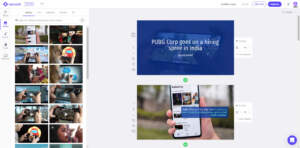
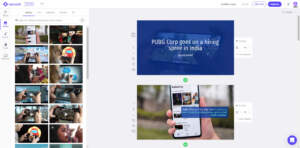
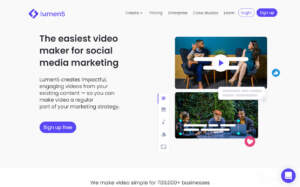
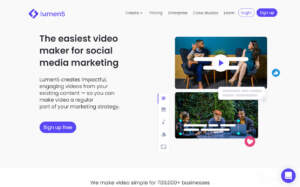
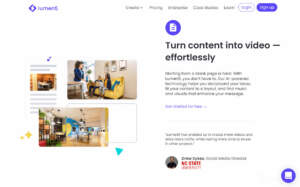
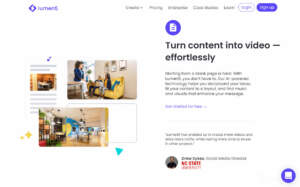
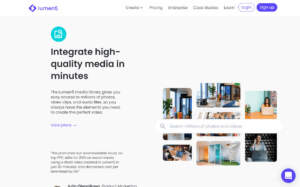
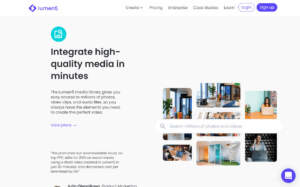
Website description: Lumen5 is a video creation platform powered by A.I. that enables anyone without training or experience to easily create engaging video content within minutes.
Overview: Lumen5 is an easy-to-use video editor that enables you to create visually engaging videos from existing content such as a blog post.
Their AI-powered technology helps to turn your articles or content into a storyboard video format for easy editing, or use the Instant Videos feature to automatically create templates for videos from content in a feed.
Add music from their extensive stock footage library or record your own voice-over to add to videos. Branding presets allow you to create scenes and outros with your brand and a strong call to action.
Lumen5 is a great choice if you want to put your video marketing and video content creation on autopilot. Their AI powered and automated approach to creating videos from existing content and feeds is a very powerful tool to have in your video marketing strategy.
Starting Price: $15 per month (on the monthly plan, more savings on annual plan)
Free Plan: Free plan. View pricing page


With 20+ years in eCommerce and a proven history of scaling a 7-figure business, I know how to transform challenges into opportunities for growth. As the former Head of E-commerce for a European food tech company, I managed 14 e-shops across Europe and South Africa. Now, I specialise in helping professionals like you unlock the potential of AI automation for your business.
Over 1,800 students have already enrolled in my online courses to master these skills. Whether you’re looking for hands-on AI automation services or want to upskill with my courses, I’m here to help. Connect with me on LinkedIn to discuss your needs or join my programs to start building smarter, more scalable systems today!
Creating videos and ads for your business shouldn’t require a video editing specialist or cost the earth. This list reviews the best online video editors for creating stunning video ads in a matter of minutes.